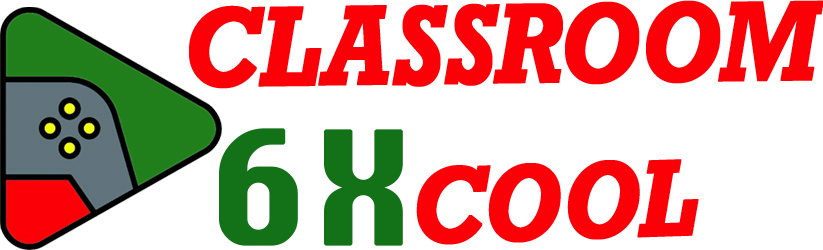What Is Rocket Soccer Derby? Unpacking the Unique Car Soccer Experience
Rocket Soccer Derby puts you behind the wheel of turbo-charged cars on a soccer field. Here, racing, demolition, and team sports blend into one game. You compete by ramming, dribbling, and flipping to score goals. Destruction Crew, known for action-packed vehicular games, develops this title. Unlike many games, Rocket Soccer Derby runs straight in your web browser. That means no downloads or installs. Even in a computer lab or at school, you get instant access.
Rocket Soccer Derby stands apart from Rocket League. Its HTML5 engine means it plays smoothly on almost any modern device, especially PCs and Chromebooks. It gives you fast-paced car soccer fun with a destruction derby twist. You can push and crash into other cars as much as you chase the ball. That bit of chaos makes every match exciting and unpredictable.
Visualizing Gameplay: How Does Rocket Soccer Derby Work?
Picture a large soccer pitch inside a steel-walled arena. Three cars face off against three opponents. Each car uses thrusters and jumps to chase the huge soccer ball. From kickoff, the field becomes chaotic. Cars dash, leap, and crash together to gain control.
Here’s how a match flows:
- The goal: Outscore your rivals before time runs out.
- Game rules: Teams work together in 3v3 matches.
- Key actions: Drive, boost, jump, and hit the ball in any direction.
- Strategy: One player defends. Others push for offense. Teamwork wins games.
A match is fast. Momentum swings with each big hit or sneaky dribble. Using turbo boost is key. Hit ramps or line up flips to send the ball flying toward the net. Arena walls let you bounce shots for tricky goals. The clock keeps you moving—every second counts.
Gameplay Table
| Feature | Description |
|---|---|
| Teams | 3v3, AI bots fill empty player spots |
| Controls | Steer, jump, boost, flip |
| Objective | Score the most goals before the timer ends |
| Strategy | Team play, defense, quick attacks |
| Notable Twist | Demolition derby mechanics, car collisions |
Controls, Modes, and Getting Started
Controls for Web Play
Rocket Soccer Derby plays well with a keyboard. Here are the keys:
- W, A, S, D: Drive and steer
- Space: Jump
- LShift: Turbo boost
- F: Change camera
These controls let you move fast, take shots, and switch between close and wide camera angles. On mobile, expect touch controls and virtual buttons for the same actions, but focus mainly on the web experience.
Game Modes Explained
Rocket Soccer Derby has several ways to play:
- Quick Match: Jump into a fast, casual game. Good for beginners.
- Ranked/League: Play in a league, rise through divisions by winning. Suits those who like a challenge.
- Tournaments: Play in special event matches for bigger rewards.
- Single-Player: Practice against bots, sharpen your skills.
- Multiplayer 3v3: Team up with friends or join random players online.
Each mode offers a different experience. Quick Matches suit short play sessions. League and Ranked modes add long-term goals. Multiplayer provides teamwork, while Single-Player lets you try things in a low-pressure setting.
First Match Walkthrough
- Go to the web page or open the app.
- Choose your mode (start with Quick Match).
- Check your controls.
- Wait for match start.
- Use WASD to move, Space to jump, LShift to boost.
- Focus on learning the ball’s movement and practicing simple shots.
Expect an intense start. Cars pile up at center field. After the first goal, practice playing defense and timing your jumps.
Car Customization, Progression, and Unlocks
Progression keeps Rocket Soccer Derby engaging. Win matches or complete challenges to earn cogs, the in-game currency. Spend cogs to upgrade your car’s speed, handling, or turbo boost. Over time, you unlock new car models, paint jobs, and special effects.
Customization gives you these choices:
- Change car body and wheels
- Select new paint colors and decals
- Improve turbo speed, jump power, and acceleration
Advancing in leagues brings better rewards and new customization options. As a beginner, pick basic upgrades that boost speed or handling. Small changes in performance can make a big difference early on.
Pro Tips & Strategies: From Beginner to Master
Core Gameplay Strategy
Don’t just chase the ball. Good players learn to hold position, play defense, and pass to teammates. Focus on:
- Staying near your own goal when on defense
- Timing jumps to block shots
- Using turbo boosts only when you have a clear lane
Practice makes perfect. Try free play or single-player to master driving and aiming skills.
Advanced Moves & Teamwork
Coordinating in 3v3 matches leads to more wins. Use:
- Quick chat to signal passes or shots
- Rotating positions, filling in defense when a teammate attacks
- Disrupting rival drives by blocking or bumping
To improve, watch skilled players. Notice how they juggle the ball or time their jumps. Try drills like consistent ball hits or landing controlled flips.
Fun is the goal. The more you practice, the more you improve—and enjoy the game.
Platform & Accessibility: Where and How to Play
Rocket Soccer Derby runs in nearly any web browser that supports HTML5. It is playable on many classroom computers, including Chromebooks, with no downloads needed. This makes it a top pick for school or work play, even behind firewalls.
Supported platforms include PC browsers and some mobile browsers. There is also support for Android and iOS, but the web version gives the fastest access. Logins or special accounts are not required for HTML5/browser play.
The game is free to play. While you can spend on some cosmetic upgrades or extra features, the core experience is open to everyone. Differences between mobile and web include touch controls versus keyboard, but the basic gameplay stays the same.
Quick Comparison: Rocket Soccer Derby vs. Rocket League
Below is a side-by-side look at why Rocket Soccer Derby stands out for browser-based car soccer:
| Feature | Rocket Soccer Derby | Rocket League |
|---|---|---|
| Technology | HTML5/browser (no install) | Download (PC/console) |
| Platform Access | Web, mobile | PC, console |
| Free-to-Play | Yes | Varies (depends on platform) |
| Car Customization | Paint, performance, basic unlocks | Extensive, many cosmetic options |
| Matchmaking | Fast, public or private 3v3 | Ranked, multiple formats |
| Unblocked/Classroom Use | Yes (browser, unblocked) | No |
| Family-Friendly | Yes | Yes |
| Game Depth | Medium | Deep, eSports focus |
Rocket Soccer Derby shines for quick, accessible matches without the barriers of bigger downloads or account setups.
Top 5 FAQs About Rocket Soccer Derby
1. What platforms can I play Rocket Soccer Derby on?
Rocket Soccer Derby is available in most web browsers with HTML5 support. It also runs on Android and iOS platforms.
2. Does Rocket Soccer Derby support online multiplayer?
Yes, you can play 3v3 matches online with friends or random opponents. Teams can be formed for both casual and ranked play.
3. Is Rocket Soccer Derby free to play?
Rocket Soccer Derby offers free play in browsers and on mobile. Some in-game purchases for customization may be available, but core game modes are free.
4. How do you control Rocket Soccer Derby?
On web: Use W, A, S, D for movement, Space to jump, and LShift for turbo. F switches the camera. Mobile and PC versions offer touch and controller inputs, but the basic actions stay the same.
5. What are the customization options available in Rocket Soccer Derby?
You can unlock new cars, paint jobs, decals, and performance upgrades. Progress through leagues or win matches to earn currency for more choices.
Conclusion
Rocket Soccer Derby brings car soccer to everyone through your browser. Its blend of speed, destruction, and teamwork is easy to pick up, hard to master, and always fun. The game stands apart with instant access, family-friendly gameplay, and the thrill of real teamwork. Whether you aim to beat the league, upgrade your ride, or just play a quick car soccer match at school, Rocket Soccer Derby puts the action right at your fingertips. Every section here gives you the essentials to get started, sharpen your skills, and enjoy every match.