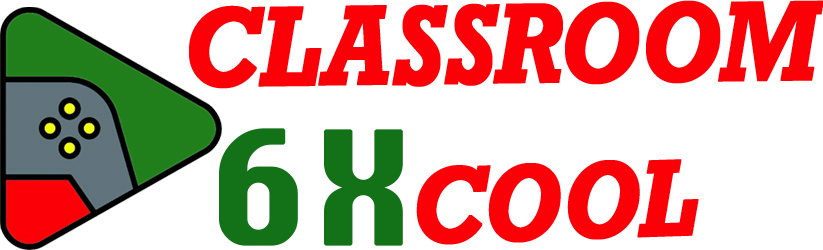Tag online is a group of digital games built on the classic playground tag. In these games, one player becomes “it” and tries to chase and tag others. Online tag games use simple browser tools, quick controls, and instant access. They transform tag from a playground game to a fast challenge you can play with friends, classmates, or people around the world.
This move to browser gaming started as schools and workplaces blocked many websites. Players wanted quick, fun, safe games. Developers answered by making unblocked games—tag included—using free platforms that work on Chromebooks and any modern browser. HTML5 made it possible to run and chase online, with graphics and multiplayer features. These tag games may focus on strategy, platform jumps, or group chase—all sharing easy access and pure fun.
Game makers like JetGames and Zack Wheelhouse use platformer levels, simple controls, and even crowd-gathering twists. Some games offer multiplayer, others are best for solo play. Rules stay simple: avoid being tagged or try to tag others before time runs out.
The Benefits of Playing Unblocked Tag Games at School or Work
Unblocked tag games let players break away from filters and restrictions. Since they run in the browser, you never need to download or install anything. This is key in school computer labs or offices, where network filters block most game sites. With HTML5, you can play tag online for free using a Chromebook, desktop, or even mobile browser.
These games always aim for accessibility. They use simple keyboard controls like WASD or arrow keys. Many support both solo play and multiplayer. Some titles support quick switches between players or local 2-player modes using the same device, ideal for quick challenges during breaks. There are also group tag online titles for remote play.
Browser tag platforms are often ad-light and safe, since they do not need plugins. Anyone can start a match in seconds. This instant play style means less time waiting, more time chasing.
Major Tag Online Games Compared: Features, Modes, & Accessibility
Tag Games Quick Comparison Table
| Game | Developer | Platform | Max Players | Game Type | Special Features | Unblocked Status | Best For |
|---|---|---|---|---|---|---|---|
| TAG (JetGames) | JetGames | Browser/HTML5 | 4 | Multiplayer | Platforms, teleports, “Moon Mode” | Commonly Unblocked | Groups/Strategy |
| 2 Player Tag | Zack Wheelhouse | Browser/HTML5 | 2 | Duel/Head-to-Head | Tight maps, obstacle use | Commonly Unblocked | Fast Local Duels |
| TAG.IO | Ammonite Design Studios | Browser/Mobile | Large Online | Crowd-gathering/io | Follower-stealing, progression | Often Unblocked | Online Crowd |
| 1v1 Tag Online | Construct.net | Browser/HTML5 | 2 | Online Duel | Platformer schemes, jump/skins | Often Unblocked | Remote 1v1 |
| Tag Game (Coolmathgames) | Various | Browser/HTML5 | 1-4 | Party/Platformer | Points, Reverse, Zombie modes, tokens | Often Unblocked | Solo/Group |
Which Tag Game Fits Your Play Style? (Expert Guidance)
If you like classic tag and group play, choose TAG by JetGames for teamwork and map use. For fast duels, 2 Player Tag gives tight, head-to-head action—good for classmates sharing a keyboard. TAG.IO is best for those who enjoy crowd-gathering and io-style competition. Prefer 1-on-1 showdowns? Try 1v1 Tag Online for remote, skill-based play. Want party modes, bots, or four-player chaos? Tag Game (Coolmathgames) offers variety with different modes and supports both solo and group play right in the browser.
Deep Dive: How to Play Each Featured Tag Game
Game 1. TAG by JetGames
To play, open the game in a web browser on your device. Up to four players can join. Each round, one player becomes “it.” The goal is to tag others while avoiding traps. The map has platforms, teleports, shortcuts, and a special “Moon Mode” with low gravity for unique chases.
Keyboard Controls Table:
| Player | Movement | Action |
|---|---|---|
| Player 1 | WASD | Space (Jump) |
| Player 2 | Arrow Keys | RShift (Jump) |
| Player 3 | UHJY | Num1 (Jump) |
| Player 4 | TFGH | Num0 (Jump) |
Tips:
- Use teleports for quick escapes.
- Learn each map; shortcuts save time.
- In “Moon Mode,” time your jumps to avoid getting caught.
- If the game does not load at school, clear browser cache or try a new tab.
Game 2. 2 Player Tag by Zack Wheelhouse
Start the game in your browser. Choose sides. Use keyboard controls (WASD and Arrows). Each round, one player is “it.” Tag your rival by touching them. Points are scored for tags and time as “not it.” Obstacles add challenge. Players need to predict movements and use blocking smartly.
Shortcuts let you mute or quit a round fast. Great for two friends or quick classroom showdowns. If shared controls don’t work, make sure keyboard focus is on the game window.
Game 3. TAG.IO by Ammonite Design Studios
Load in-browser or on mobile. Free play is typical, but customization or extras may need logins. You start solo, then collect a following by tagging others. Steal followers by tagging their leaders. Maps are large, so map awareness and crowd-gathering are vital.
Upgrade your character and progress. Winning means building the biggest follower crowd before time ends. For fixes if the game won’t load, reload or clear your browser, and check if other io games work.
Game 4. 1v1 Tag Online (Construct.net)
Here, you play remote duels. Join a room. Movement is with WASD or arrows. Evade, chase, and use the platforms. Jumping and evasion stand out in this title. Skins and custom avatars may be available in beta.
Lag? Lower browser tabs, check Wi-Fi, or refresh. Controls are responsive and focus on skill.
Game 5. Tag Game (Coolmathgames)
Offers up to four players. Play solo or add bots. Multiple modes: Points Tag (score per tag), Knockout (last one standing), Reverse (become “it” on tag), and Zombie Tag (infect others). Use jump boosts and environment tokens for surprise moves.
Controls: Arrow keys and WASD. Switch characters with number keys. Use jump boosts for advanced movement. For best performance, use updated browsers—game freezes can sometimes be fixed by refreshing or closing other browser tabs.
Tag Online Games FAQs
What is Tag Online and how do you play it?
Tag online combines classic chasing with simple browser controls. One player is “it.” Others evade. Tag or avoid using arrows, WASD, or sometimes touchscreen swipes. Most games load in-browser, right from unblocked portals.
Are Tag Online games unblocked and safe to play at school?
Most tag browser games are coded in HTML5 and load without plugins. They run on Chromebooks or desktops at school and are often designed to bypass common network filters. If a game is blocked, try a different browser or wait for network refresh.
What are the best Tag Online games available for free?
Top choices include TAG by JetGames, 2 Player Tag, TAG.IO, 1v1 Tag Online, and Tag Game (Coolmathgames). Each brings its own twist—solo evasion, head-to-head duels, group play, or io competition—with no download needed.
Can you play Tag Online with friends in multiplayer mode?
Yes. Games like TAG, 2 Player Tag, and Tag Game (Coolmathgames) support local and remote multiplayer. Many offer 2-player modes, while some give group play for up to four. Devices can vary—Chromebooks, desktops, or even mobile browsers.
What tips or strategies help you win at Tag Online games?
- Use map corners and platforms to gain ground.
- Time your jumps to dodge incoming “it” players.
- Watch opponents and predict moves.
- Use teleports or boosts when chased.
- In io variants, target small crowds before tackling big groups.
Conclusion
Unblocked tag online games bring fast escape and excitement to any browser. They work on most devices, support solo and group play, and skip slow download steps. With instant access, clear controls, and a range of game modes, players can enjoy chase action in classrooms, at work, or at home. Whether you like head-to-head duels, strategic group hunts, or crowd battles, there is a tag title ready for your next round—no waiting, just pure play.