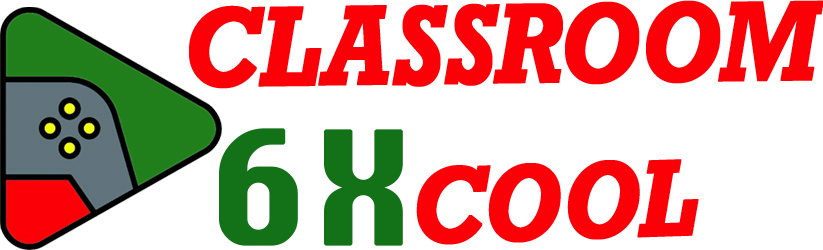Introduction: Enter the Arena of Stickman Archero Fight
Stickman Archero Fight is a fast-action archery game. Your goal is simple—survive waves of enemies as a stickman armed with a bow, arrows, or other weapons. Each run is a test of skill and reflex. This guide is for everyone—beginners starting out, and players who want to master the arena. The focus here is on clear answers and gameplay details, perfect for quick learning in browser-based environments like classroom6x. You will discover everything about controls, upgrades, strategies, and more, presented with direct, easy language.
Game Overview: What Makes Stickman Archero Fight Unique?
Stickman Archero Fight blends action, arcade, and survival elements. You play as a stickman—drawn in a clean, minimal style that looks sharp on web or mobile screens. Movement is quick and animation is simple, which helps keep the game responsive, even on basic devices.
What makes this game stand out? It is more than a typical bow-and-arrow stickman game. You start with basic weaponry, but unlock axes, swords, and special arrows over time. Levels add changing backgrounds and obstacles, giving you new tactics every round. Unlike many stickman games, you can also grab, throw, or use parts of the arena to your advantage. This encourages fast thinking and creative play.
Character progress builds as you clear stages. You gather coins and power-ups, upgrade stats, and select your favorite weapons. New weapons and abilities keep runs fresh.
How to Play Stickman Archero Fight
Basic Controls and Platform Differences
Stickman Archero Fight is made for broad access—playable in browsers and on mobile devices. Controls are easy to learn, but precise moves take practice.
| Platform | Move | Aim & Shoot | Special Actions |
|---|---|---|---|
| Desktop | Arrow keys / WASD | Mouse drag & release | Spacebar: grab/throw; E: interact |
| Mobile | Tap on screen | Drag finger to aim | Tap-and-hold: grab/throw |
On classroom6x or other browser sites, both keyboard and mouse are responsive. On mobile, use swipes and taps for the same results. For the best control, desktop may suit players who like tight movement, while mobile users enjoy instant play anywhere.
Core Mechanics and Level Progression
Each battle begins with your stickman at one side and enemies moving in from the other. You move, aim, and shoot while dodging arrows or melee attacks. The level layout changes, offering barriers to hide behind or objects to pick up and throw.
Progression is simple: beat enemies, earn coins, and advance. Later stages introduce more enemy types and harder bosses. Between runs, spend coins for upgrades that last. This system lets you slowly grow stronger with every attempt.
A typical journey looks like this:
- Start at the first stage.
- Defeat enemies using basic weapons.
- Collect coins and power-ups as you clear waves.
- Face bosses every few stages.
- Use upgrades to improve stats or unlock new gear.
- Progress through levels with rising difficulty.
Each stage has a distinct feel, but basic mechanics—move, aim, dodge, attack—stay at the core.
Mastering Gameplay: Advanced Strategies & Winning Tips
Upgrading Your Character for Success
Success relies on upgrades. Collect coins after every battle. Chests and special drops give extra rewards. Between matches, use these resources to improve your stickman’s power.
Focus on one or two key upgrades at a time. Boost attack speed or damage first, as these make fights quicker. Next, improve crit chance or reduce ability cooldowns. Only invest in basic attack or health when stuck on a tough stage.
Weapons also matter. Bows work best from range. Swords help in close combat if surrounded. Axes strike a balance. Test each to see which fits your style, but keep upgrading your best weapon to stay ahead.
Survival Tactics: Movement & Dodging Mastery
Evading hits is as vital as attacking. Move constantly—standing still is risky. To dodge, mix fast dashes left or right with quick shots. Use barriers for cover, and wait for enemy attacks to pass.
When surrounded, grab loose objects and throw them to create space. Some levels offer terrain you can use—ledges, boxes, or gaps to slow enemies. Timing actions—like shooting while moving—makes you hard to target. Practice these combinations for lasting power in late waves.
Defeating Bosses and Overcoming Challenges
Bosses are tougher than standard foes. Each boss has attack patterns—watch their movements, then dodge just before they strike. Some bosses summon allies or fire spread shots. Focus first on clearing minions to reduce pressure.
When a boss pauses after a strong move, attack then. Boost your stickman’s resilience and damage stats for these fights—strong defense lets you survive longer, while higher damage ends battles faster.
Keep an eye on your health and power-ups. Smart play—dodging, countering, exploiting pauses—beats brute force.
Weapons & Power-Ups: Arsenal Breakdown
A wide range of weapons and items shapes your approach. Each weapon unlocks in sequence or with upgrades.
| Weapon Type | Attributes | Unlock/Upgrade Path | Best Use Case |
|---|---|---|---|
| Bow & Arrows | High range, fast | Default; Upgradable | Early & ranged combat |
| Sword | Short range, strong | Coin unlock/upgrade | Melee, surrounded |
| Axe | Moderate range/power | Coin unlock/upgrade | Balanced, crowd control |
| Special Arrows | Unique effects | Stage rewards | Pierce, stun, special |
Power-ups boost speed, damage, or heal you. Some make arrows split or explode. Choose upgrades that match your preferred weapon. For distance fighting, double arrows or faster shots are best. For melee, health or defense boosts help.
Checklist for best builds:
- Upgrade main weapon first.
- Choose matching power-ups (attack speed for bows, defense for swords).
- Combine strong stats and power-ups for your strategy.
Stickman Archero Fight FAQs (Classroom6x Edition)
1. How do you play Stickman Archero Fight?
Start by loading the game in a web browser or mobile device. Use the on-screen prompts or keyboard to move, aim, and attack. Defeat waves of enemies by shooting or using melee weapons. Collect coins, pick up power-ups, and keep advancing through levels. The main controls and basic play are simple—focus on moving and dodging while attacking powerfully.
2. What are the controls for Stickman Archero Fight?
Refer to this quick-access table:
| Action | Desktop | Mobile |
|---|---|---|
| Move | Arrow keys / WASD | Tap or swipe screen |
| Aim/Shoot | Mouse drag & release | Drag finger & release |
| Grab/Throw | Spacebar or E | Tap and hold |
These controls offer an easy learning curve for all players.
3. How do you upgrade your character in Stickman Archero Fight?
Gather coins from defeated foes and chests. At upgrade screens, select which stat or weapon to improve. Focus first on attack power and speed, then health and abilities. Only upgrade multiple stats after reaching tough stages. Efficient upgrades come from targeting your best weapon and critical stats.
4. What weapons can you use in Stickman Archero Fight?
Weapons include bows, axes, swords, and special arrows. Unlock them by earning coins or reaching later stages. Upgrade each for better damage or speed. Special arrows are found or earned as rewards and offer effects like piercing or stunning.
5. Is Stickman Archero Fight available on mobile?
Yes. The game runs on most modern phones and tablets using browser play—no download needed. On mobile, controls use taps and swipes instead of a keyboard or mouse. Expect the same graphics and features, optimized for small screens.
Conclusion: Take Aim and Conquer the Arena
Stickman Archero Fight is quick to learn and challenging to master. Every run brings new enemies and choices. Upgrades, movement, and smart use of weapons set players apart. Enjoy the evolving challenge, try new strategies, and see how far your stickman can go. For more game insights and fresh tips, return often and keep exploring new ways to play.