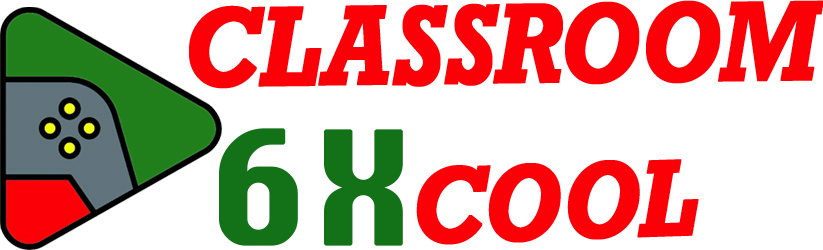What is Burrito Craft?
Burrito Craft refers to two gaming options inspired by Minecraft. The first is a multiplayer Minecraft Java Edition server. The second is a browser-based game modeled after Minecraft 1.5.2 that lets you play in a web browser. This dual setup helps meet different needs. Java Edition owners get a rich multiplayer world, while students or those on Chromebooks can use a school-friendly browser version. These differences mean users can find a way to play Burrito Craft no matter their device or restrictions.
Burrito Craft as a Minecraft Server
Burrito Craft’s Minecraft server gives players a shared community. You join with Minecraft Java Edition and connect to other players online. On this server, you can build, explore, and create with others in creative or survival modes. The server includes typical Minecraft mechanics but may also feature community-driven events and extra plugins. The multiplayer style means each player can help or compete with others, making it a living world.
Burrito Craft as a Browser-Based Game
For those without Minecraft Java Edition or who face network restrictions, Burrito Craft also exists as a browser-based Minecraft alternative. You play directly inside your web browser. This version works on Chromebooks and is good for school environments where downloads and installations are blocked. The browser version offers the main creative features of Minecraft but may run slower and sometimes lacks advanced controls or custom content. Still, it gives easy access to a Minecraft-like sandbox.
How to Access and Play Burrito Craft
Each version of Burrito Craft requires a different setup. One connects through Minecraft Java Edition, while the other runs in most web browsers. Knowing the distinction helps you pick the best way to play, depending on your device or environment.
Joining the Minecraft Server Version
To play on the Burrito Craft Minecraft server, follow these steps:
| Step | Action | Notes |
|---|---|---|
| 1 | Launch Minecraft Java Edition | PC or Mac required |
| 2 | Click “Multiplayer” in the main menu | Opens server browser |
| 3 | Select “Add Server” | |
| 4 | Enter the server IP address | Example: burrito-craft.mcph.co; confirm latest address |
| 5 | Save and select the server to connect | Access depends on network |
| 6 | If blocked at school, check for permissions | School networks may restrict |
You need a valid Minecraft Java Edition account to join. Some school or work networks block external Minecraft servers. In such cases, Burrito Craft server access may not work.
Accessing the Browser-Based Version
Playing Burrito Craft in a browser is simple. Open a modern browser like Chrome on your device, search for a trusted web version, and click “Play.” This path is ideal for Chromebooks or when you cannot install software. Others find it useful in environments with download restrictions. Performance can vary. If you notice the game lagging, check your internet speed or try a different device. You might not be able to save progress in the browser version.
Main Features and Gameplay Modes
Burrito Craft offers a mix of sandbox play, multiplayer excitement, and custom content. The experience changes slightly depending on whether you use the Minecraft server or the browser version. Both strive to stay school-friendly and offer something for both creative and survival fans.
| Feature | Minecraft Server | Browser-Based Game |
|---|---|---|
| Multiplayer | Yes | Yes (browser-dependent) |
| Survival Mode | Yes | Often available |
| Creative Mode | Yes | Often available |
| Plugins | Yes (selected plugins) | No or limited support |
| Custom Maps/Content | Yes (community-made) | Limited |
| Community Events | Yes | Rare/limited |
| Chromebook Support | Not supported | Full support |
| Player Moderation | Yes (staff, moderators) | Limited |
The server version supports more complex features, plugins, and event hosting. The browser version favors easy access and basic play, especially on school-restricted networks.
Game Modes and Unique Content
Players can choose between creative and survival modes on both versions. The server may offer specialized plugins, allowing for PvP battles, roleplay, or new minigames. Community maps and creative projects add variety. On the browser edition, core gameplay mirrors the classic Minecraft 1.5.2 world, but customizations are fewer compared to the server version. Burrito Craft stands out as a strong Minecraft alternative, especially when compared with other projects like EaglerCraft due to its friendly community focus and regular updates on the server side.
Tips for Getting Started & Common Issues
Getting into Burrito Craft is straightforward, but a few tips make it easier:
- Gather basics early: Collect wood and build a shelter, especially in survival mode.
- Join the chat: Communities often give advice or answer questions.
- Expect browser limitations: The browser version may load slowly or lag on older Chromebooks.
- If stuck: Refresh the page, check your connection, or try a different browser.
- Learn controls: Controls may differ slightly in the browser game, so review key mappings in the help menu.
- Common issues: Slow load times, trouble saving, or in-game lag. For Java server play, connection errors often result from firewall restrictions or server downtime.
When problems occur, most answers are found in Burrito Craft’s official FAQ or player forums. Technical issues are usually tied to browsers, slow networks, or school device limits.
Burrito Craft: Frequently Asked Questions
1. What is Burrito Craft and how do you play it?
Burrito Craft includes both a Minecraft Java Edition server and a browser-based Minecraft alternative. You play by joining the official server with a Minecraft Java account or by starting the game in your web browser for the browser version.
2. Is Burrito Craft an unblocked browser game or a Minecraft server?
It is both. Burrito Craft exists as a multiplayer Minecraft server (for Java Edition) and as an online, unblocked browser game useful for school or restricted computers.
3. How do I join the Burrito Craft Minecraft server (what is the IP address)?
Start Minecraft Java Edition, select “Multiplayer,” then choose “Add Server.” Input the current server IP, such as burrito-craft.mcph.co, but double-check for any changes from official sources.
4. What are the main features and gameplay modes of Burrito Craft?
Main features: sandbox worlds, survival and creative modes, multiplayer capability, custom events, and a focus on school-compatible, browser-based play for those with restricted device access.
5. Are there any tips for getting started or common issues with Burrito Craft (such as loading times or controls)?
Get used to controls early and ask for help in chat. If you notice slow loading or lag, try updating your browser, switching devices, or checking support documentation.
Conclusion
Burrito Craft offers flexible, Minecraft-inspired play to a variety of users. Its server version brings multiplayer depth and community, while the browser-based version makes play possible in schools or on Chromebooks. Both options give players a creative outlet, clear ways to join, and a helpful community, making Burrito Craft a dependable option for Minecraft fans in any setting.