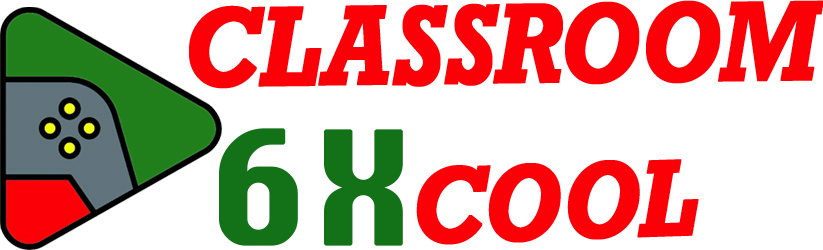What is Squid Game 3D and How Do You Play It?
Squid Game 3D is a free, online multiplayer game inspired by the Netflix series Squid Game. The game recreates survival challenges from the show in a 3D browser-based format. You compete against other players in real time, working through hazardous mini-games. Most versions are playable without downloads and are unblocked, making them accessible on school computers and public networks.
To play, join a game lobby and wait for the first challenge to begin. You use common controls: the WASD keys for moving, spacebar to jump, and your mouse to look or interact. There is no need to create an account or install anything. This makes Squid Game 3D fast to start and easy to play for everyone, especially for students looking for quick breaks.
Squid Game 3D brings the thrill of the show’s deadly games to your screen. Multiplayer features and a shared survival goal add competition and excitement. The short, tense games fit well into a classroom setting or a short gaming session anywhere with a browser.
Main Mini-Games and Challenges in Squid Game 3D
Every Squid Game 3D session takes you through several iconic challenges. Each mini-game has its own rules and demands different skills.
| Mini-Game | Main Rule | Survival Tip |
|---|---|---|
| Red Light, Green Light | Move only when the light is green; stop on red | Use your peripheral vision |
| Dalgona | Carve a shape from a candy without breaking it | Start at the edges; stay patient |
| Glass Bridge | Choose between safe and unsafe glass panels | Watch others, memorize safe spots |
| Tug of War | Tap buttons quickly to pull the rope with your team | Tap in rhythm, coordinate roles |
| Marbles | Guess odd or even, or win more marbles than your rival | Observe patterns, stay calm |
| Final Squid Game | Reach the other side while dodging attacks | Mix movement, predict rivals |
Red Light, Green Light focuses on timing. You freeze when the light is red, and move fast when it turns green. Dalgona needs precise mouse skills to carve fragile shapes without cracking the candy. Glass Bridge tests your memory and nerves as you pick safe tiles by watching others. Tug of War requires speed as you and your team tap quickly to pull the rope and overpower the rival team. Marbles is about guessing and subtle strategy, while the final round calls for sharp thinking and fast reactions.
The sound design and 3D visuals pull you into each challenge. Every round gets more intense as players are eliminated.
Can I Play Squid Game 3D Online for Free and Unblocked?
Yes. Squid Game 3D is free, playable in your browser, and often unblocked—especially on platforms designed for schools or public settings. You do not have to register, pay, or download software. This makes it a top choice for safe play on school computers, Chromebooks, or work devices.
The unblocked nature means you can access the game even behind most firewalls. This is useful in schools, where downloading and installing games is often blocked. You just open the game page and start playing, with all controls and features working as expected. No personal information or accounts are needed.
Squid Game 3D supports many platforms. Players can enjoy it on PC, Mac, and some mobile browsers. The focus on privacy and simplicity makes it ideal for classrooms and younger users.
Advanced Tips and Expert Strategies for Winning in Squid Game 3D
Winning in Squid Game 3D takes more than luck. Skilled players use smart tactics in each mini-game. The following table offers key dos and don’ts for survival:
| Do | Don’t |
|---|---|
| Use peripheral vision for Red Light | Don’t bunch up in crowds |
| Memorize Glass Bridge patterns | Don’t rush across random panels |
| Start Dalgona carving from the edge | Don’t apply too much pressure |
| Tap Tug of War in steady rhythms | Don’t tap too fast and lose rhythm |
| Observe rivals’ moves in Marbles | Don’t make random guesses |
| Watch other players’ strategies | Don’t ignore your surroundings |
| Refocus after mistakes, stay calm | Don’t panic after getting caught |
In Red Light, Green Light, avoid the middle of the crowd. Use side vision to watch others stopping and starting. In Dalgona, some players use slow, steady mouse motions, beginning from the shape’s border. Patience wins here. For Glass Bridge, let others test the tiles; memorize safe routes as you go. In Tug of War, tap with a regular rhythm and work with your teammates for a balanced pull. Marbles is as much about reading your opponent as it is about odds. If you lose a round, focus and adapt—don’t give up.
Use features like spectating or replaying tough rounds if offered. Practice each challenge to build muscle memory and sharper reflexes.
Is Squid Game 3D Safe to Play on School Computers or Public Networks?
Squid Game 3D runs entirely in your browser. This means you do not have to download files or risk your computer with extra software. Most versions do not request accounts or personal details, keeping sessions private. Compatibility with school networks means almost anyone can join without breaking school policies.
While on a public or school computer, you should close the browser window when you finish. Do not share your session links, and stick to personal devices if you need extra privacy.
These settings lower risk and make the game a reliable choice for students, teachers, and anyone in a shared space.
Frequently Asked Questions (FAQ)
What is Squid Game 3D and how do you play it?
It is a multiplayer browser game based on the Squid Game TV show. Use WASD to move, jump with spacebar, and complete each mini-game to survive.
Can I play Squid Game 3D online for free and unblocked?
Yes. The game is free and works on most browsers at school or work.
What are the main mini-games or challenges in Squid Game 3D?
They include Red Light, Green Light, Dalgona, Glass Bridge, Tug of War, Marbles, and other survival rounds.
Are there any tips or strategies to win in Squid Game 3D Online?
Focus on reaction timing, memory, and teamwork. See the strategy section above.
Is Squid Game 3D safe to play on school computers or public networks?
Yes. It is designed for browser play, with no downloads or personal data sharing required.
Final Thoughts: Jump Into the Action!
Squid Game 3D turns the famous show into a fast, tense online game. There is no need to wait or install. You play, compete, and survive in rounds built for classrooms or group fun. With the right tactics and a cool head, anyone can face the 3D Squid Game challenges and try for the top spot. Each round tests skill and quick thinking, making every session unique and rewarding.