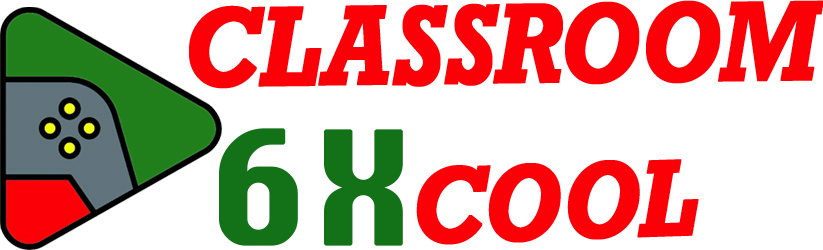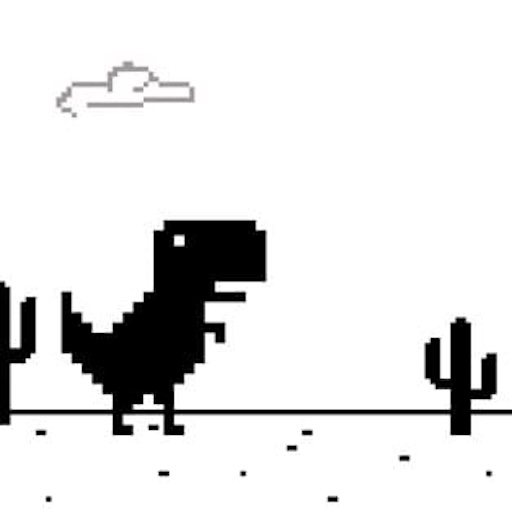The dino game is fast, simple, and easy to play. You do not need to download anything. You do not even need an internet connection. For students, teachers, or office workers, the Chrome Dinosaur Game is always ready. The sight of the T-Rex means a quick break, a test of reflexes, and a chance to chase a new high score. Its easy controls and instant fun make it a classic for all ages. The game’s appeal remains strong after years, showing that simple ideas last.
Understanding the Dino Game: Origins, Access, and Purpose
What Makes Chrome’s Dino Game Unique?
The Chrome dino game is an endless runner that puts you in control of a T-Rex. Your goal is to jump over cacti and duck under pterodactyls. The action never stops until you hit an obstacle. Created by the Chrome UX team in 2014, its simple design was the idea of Sebastien Gabriel. The team wanted to give users a way to pass time when the internet went out. The “no internet game” quickly became a cult favorite.
To play, open Chrome while offline, or type chrome://dino anytime. Press the Spacebar or tap to start. On mobile, tap the dino. The game is also often called the Chrome dino runner or Google dino game. It captures the old-school spirit of classic browser games but works on any modern device.
Tip: When you see the dino, press Space (PC) or tap the screen (mobile/tablet) to play right away.
Core Gameplay Mechanics: Controls, Obstacles & Progression
Mastering Movement: Controls for Jumping and Ducking
You control the T-Rex with simple commands. On a computer, press Space or the Up Arrow to jump. Use the Down Arrow to make the dinosaur duck under flying threats. On mobile, tap to jump or swipe down to duck. Visual cues tell you when to act. The dino raises arms before a jump, and a whooshing sound plays when you duck. These clear signals help new players get their timing right.
Navigating Obstacles: Cacti, Pterosaurs, and Speed Escalation
The main obstacles in the dino game are cacti and pterodactyls (often called pterosaurs or birds). Cacti come in single, double, and triple stacks. Pterodactyls fly at different heights, so you must duck or ignore them based on where they appear. As your score climbs, the speed increases, making each run harder.
The game also shifts from day to night as you progress, giving visual feedback on milestones. The color inverts, alerting you to new stages of challenge. Here is a quick reference for obstacles and actions:
| Obstacle | What to Do | Key Timing |
|---|---|---|
| Single Cactus | Jump | One dino-length before impact |
| Stacked Cacti | Long Jump | Earlier than single cactus |
| Low Bird | Duck | Start ducking as it nears |
| High Bird | Ignore/Jump | Jump if unsure |
Scoring, Progression & Visual Cues
How Points Work and Key Game Milestones
In the dino game, your score ticks up the longer you survive. Every 100 points, you hear a beep and see brief confetti or animation. The background cycles from day to night at set milestones. These changes guide skilled players and add visual variety.
Many wonder about the highest score possible. Technically, the score counter maxes out at 99,999, but most players will never reach this. Some users post screenshots of top runs to forums and social media, making high-score culture a point of pride. The game does not officially track personal bests, so players record them by hand.
The shift between day and night shows your progress and keeps play fresh. It reminds you how far you have come, even if only a few minutes have passed.
Advanced Tips and High-Score Mastery
Expert Reflex Training & Pattern Recognition
Great dino game players rely on reflex and rhythm. One key tip is to jump when you are about one dino-length from a cactus. This spacing works at any speed. As the game speeds up, patterns emerge. Birds come at regular intervals after cacti, so learning these patterns helps you react faster.
Ducking is as important as jumping. When a pterodactyl swoops at low height, press Down quickly and stay low until it passes. Warming up with a few short runs before a long attempt can help sharpen your reflexes.
Checklist for mastering high scores:
- Jump early for stacked cacti
- Duck instantly for low birds
- Watch for day/night changes as cues to ramp up focus
- Stay relaxed as speed increases; tension leads to mistakes
Beyond Basics: Cheats, Hacks & Pro Play
Many wonder: Are there cheats or Easter eggs in the dino game? Yes, but use them for fun, never for unfair advantage in group play. You can use the browser console to make the dino invincible, speed up, or slow down the game. Search for simple code to activate these features.
The game features hidden modes. In 2020, Google added an Olympic torch for the Tokyo Games. For Chrome’s birthday, you might see the T-Rex with a cake and party hat. In 2024, the GenDino update let players see AI-created dino sprites for extra variety. The dino game is famous for these “Easter eggs,” surprising fans worldwide.
For classrooms or creative play, explore these hacks and features in a safe, constructive way. Modifications or variations can add variety and support learning or coding activities.
Exploring Variations, Creative Mods & Classroom-Friendly Versions
Play Online, Offline, and Explore Mods
You can play the dino game both offline and online. To access it directly, type chrome://dino in your Chrome browser, or play from various mirror sites. Chrome even offers a mobile home screen widget for direct access.
Fans have built creative versions and mods. Some add 3D graphics, new characters, or tools like “Dino Swords.” Others swap the T-Rex for Mario or create versions with educational elements for classroom use. Many of these mods keep the gameplay core but change visuals or add fun twists.
To try different versions, search for official and trusted fan projects. In group or classroom settings, choose safe and ad-light options, and be sure each version matches local device rules.
Dino Game Community & Records
Player Records, Challenges, and Culture
The Chrome dino game has developed a strong community. Players compete for “dino game high scores” and share screenshots on sites like Reddit. Some schools run friendly tournaments to see who lasts the longest or who can spot rare Easter eggs.
The culture includes creative fan art, new obstacle designs, and community mods that expand beyond the original endless runner. Setting up simple challenges or group play can help students or friends build reflexes and teamwork skills in a fun, safe setting.
Quick Recap & Your Next Run
- The dino game offers quick, endless fun for all ages and skill levels.
- Access is simple: go offline or type
chrome://dinoto play instantly. - Master controls: jump with Space/Up or tap, duck with Down or swipe.
- Know your obstacles and react based on their types and speed.
- Track your progress with scores, day/night cycles, and milestone cues.
- Sharpen reflexes, spot repeat patterns, and use practice runs to improve.
- Explore hidden features, but use cheats fairly and for learning or fun.
- Try mods for new experiences and join the community for competitions and creative ideas.
Whether you seek a fast distraction, want to test your reflexes, or enjoy a group challenge, the dino game stands as a top offline and online game. With each run, you sharpen skills, learn new tricks, and enjoy the enduring charm of a simple T-Rex jumping cacti.