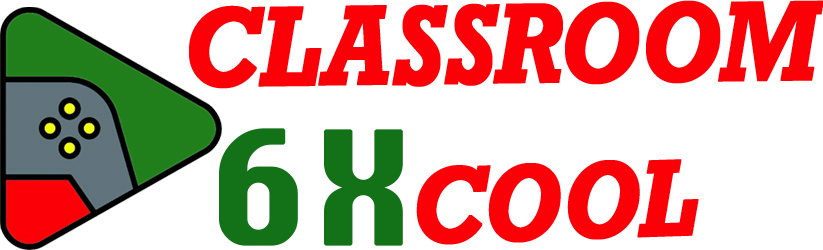What is Eaglercraft?
Eaglercraft is a browser-based game that recreates classic Minecraft. It was developed by LAX1DUDE. Eaglercraft stands apart because it lets users play versions 1.5.2 and 1.8.8 of Minecraft directly in any standard web browser. The game needs no download or installation. It is free to play, making it accessible to most users. Many students use Eaglercraft because it works on computers with restrictions, including school Chromebooks. Its browser foundation allows quick access, so players spend less time setting up and more time building worlds.
How to Play Eaglercraft Online Instantly
To start Eaglercraft, open a compatible web browser on your device. Eaglercraft runs well on both Windows and Chromebooks. Look for a hosting site that offers access to Eaglercraft. Select the play link. Before gameplay starts, set your username. You can also tailor your appearance by choosing a skin or cape from the game’s simple customization menus. Because it is often available through unblocked games sites, Eaglercraft is a common choice for students who want to play Minecraft at school or on locked computers. Its no-download design enables almost instant entry into the game.
Eaglercraft Gameplay Essentials
Core Features & Modes
Eaglercraft preserves the main elements that make Minecraft popular. The interface offers both singleplayer and multiplayer modes. Players pick between creative, survival, and hardcore modes in singleplayer. Creative mode allows unlimited building materials. Survival mode challenges players to gather resources while facing threats like hunger and mobs. Hardcore ramps up the challenge with permanent loss on defeat.
In multiplayer, users connect to online Eaglercraft servers or create a LAN game for local play. Multiplayer gives access to worlds others have made and encourages social play. Eaglercraft’s mechanics and visuals mirror classic Minecraft. It uses blocky graphics and familiar controls. This consistency provides a nostalgic setting for returning Minecraft fans and a gentle learning curve for users new to building games.
Controls & Customization Table
Eaglercraft’s controls match standard Minecraft. Players use the keyboard and mouse to move, build, and explore. The in-game menus allow users to personalize their avatars.
| Action | Control |
|---|---|
| Move Forward, Left, Back, Right | W, A, S, D keys |
| Jump | Spacebar |
| Look Around | Mouse Movement |
| Mine/Attack | Left Mouse Click |
| Place Block | Right Mouse Click |
| Open Inventory | E |
| Change Hotbar Slot | 1–9 Number Keys |
| Sprint | Double-Tap W or Hold Control |
| Chat (Multiplayer) | T |
| Open Customization Menu | Skin/Cape Options In-Game |
Players modify their username, skin, and cape from the game interface. You can choose a premade skin or upload your own if the site supports it. Capes add extra visual flair. These customizations apply instantly, letting users switch looks without leaving their browser.
Tips for the Best Eaglercraft Experience
Performance & Optimization
A smooth game depends on optimizing your browser and system. Clear your browser cache to free memory. Enable hardware acceleration if your device supports it. Lower in-game graphics settings to boost frame rates, especially on older or budget devices like Chromebooks. Keeping fewer browser tabs open also improves performance. Adjust these settings in your browser or Eaglercraft’s options menu for more responsive play.
Multiplayer & Community Play
To get the most from Eaglercraft’s multiplayer, select servers recommended by the community. Many servers have Discord channels or online lists where trusted links appear. Play with friends using LAN mode for private sessions on the same network. Before joining a public Eaglercraft multiplayer server, check for active moderation and a friendly community. These steps help ensure a positive experience and quick solutions to any in-game issues.
Eaglercraft vs Official Minecraft: Quick Comparison
Eaglercraft shares many features with the official Minecraft, but there are notable differences. This table highlights the key distinctions:
| Feature | Eaglercraft | Official Minecraft |
|---|---|---|
| Cost | Free to play | Requires purchase |
| Platform | Web browser (no installation) | Windows, Mac, Linux |
| Supported Versions | 1.5.2, 1.8.8 | Latest, with frequent updates |
| Singleplayer | Yes | Yes |
| Multiplayer | Yes (browser/LAN/server list) | Yes (with more tools) |
| Customization | Built-in skin/cape browser support | Skins/capes via installers |
| Mods | Limited or browser-supported | Extensive (Java/Bedrock) |
| Updates | Fewer, not official | Regular official updates |
| Moderation | Depends on server | Mojang/Microsoft policies |
| Education Support | No | Minecraft Education Edition |
Eaglercraft’s main advantage is instant, free browser play. This opens Minecraft-like gameplay to anyone without software access or budget. The official game, however, has more tools, updates, mods, and institutional support.
Frequently Asked Questions About Eaglercraft
- What is Eaglercraft and how does it differ from Minecraft?
Eaglercraft is a web-based version of classic Minecraft, usable in a browser for free. It focuses on quick, accessible play through unblocked platforms and is separate from the official Minecraft supported by Mojang and Microsoft. - Is Eaglercraft legal and safe to play?
The legal standing of Eaglercraft can depend on location and how it is accessed. Using community-trusted sources minimizes potential issues. Always choose reputable hosts. - How do I play Eaglercraft online without downloading anything?
Launch a browser, search for an Eaglercraft host, and select play. No installation or files are required. - What versions of Minecraft does Eaglercraft support?
Eaglercraft offers Minecraft versions 1.5.2 and 1.8.8 for both singleplayer and multiplayer. - Can I play Eaglercraft on school computers or Chromebooks?
Eaglercraft is designed for browser access. It often works on school computers and Chromebooks, even when official Minecraft is blocked.
Conclusion – Start Your Unblocked Minecraft Adventure
Eaglercraft delivers a Minecraft experience through the browser. Its instant, no-install access helps students and gamers play anywhere, anytime. With classic modes, multiplayer features, and easy customization, Eaglercraft appeals to both new and experienced players. Its focus on accessibility, speed, and classic gameplay makes it a strong choice for those seeking Minecraft alternatives without hurdles.