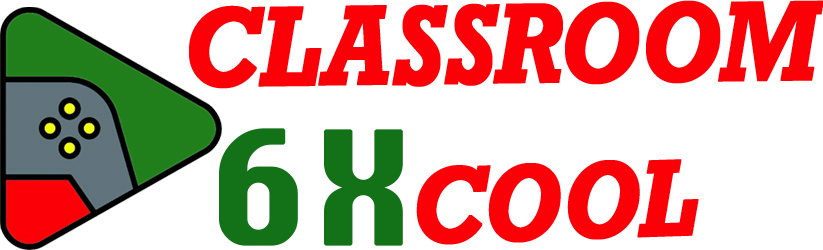Geometry Dash is a fast-paced, rhythm-based platformer. The game uses bright geometric graphics. You guide a small icon through levels filled with spikes, gaps, and traps. Your goal is simple: reach the end without crashing.
One-touch controls define the action. Tap or click to jump over obstacles. The game matches every jump to a beat in the soundtrack. Timing is crucial. If you make a mistake, you start over.
A special feature of Geometry Dash is its browser-based play. You can load the game on classroom devices without downloading anything. Many versions, built on HTML5, allow instant play. No sign-up is needed. This is popular with students and anyone behind a network firewall. You get straight into the challenge without waiting.
Geometry Dash is also known for being available unblocked. This means you can play it at school or work. It works on classrooms, libraries, and offices where many other games are restricted. It runs safely in-browser, bringing the experience to everyone.
How to Play Geometry Dash Online for Free (Unblocked)
Playing Geometry Dash online for free is easy. Here’s a quick guide:
- Open any modern web browser.
- Search for “Geometry Dash online” and select a trusted platform with a playable version.
- Click and start playing. No installations or accounts needed.
This method works on most devices—PC, Chromebook, tablets, and even some phones. HTML5-powered versions mean compatibility with many systems. Geometry Dash unblocked versions are built for quick, safe access in places where downloads are restricted.
FAQ: Can I play Geometry Dash online for free or unblocked?
Yes. Many platforms let you play Geometry Dash online, free of charge, with no installs or accounts.
Enjoy the same core gameplay as the app or PC version in your browser. Levels load quickly and controls remain tight, making it a smooth way to start playing right away.
Game Modes & Character Forms Explained
Geometry Dash offers several ways to play. Each adds a unique layer to the test of skill. The game also lets you control various character forms, each with its own mechanic.
Below is a table of the main game modes and character forms:
| Game Mode / Form | Description |
|---|---|
| Normal Mode | Play from the start. Make it to the finish in one run. One mistake resets level. |
| Practice Mode | Set checkpoints. Practice tough spots without starting over. |
| Platformer Mode | Freer movement within levels. Navigate at your own pace. |
| Cube | Jumps over obstacles. Base form for most levels. |
| Ship | Flies through the air. Tap to go up, release to descend. |
| Ball | Flips gravity. Each tap switches between ground and ceiling. |
| UFO | Each tap gives a small hop. Requires precise timing. |
| Wave | Moves in waves. Hold to rise, release to fall. |
| Robot | Tap for varied jump height depending on press duration. |
| Spider | Teleports between platforms with each tap. |
| Swing | Swings and glides through levels, needs precise control. |
Game modes change your approach to each level. Character forms add variety and increase the challenge. Some levels demand fast shifts between forms, testing your reaction time and adaptability.
FAQ: What are the different game modes and character forms in Geometry Dash?
Geometry Dash offers several play styles. Normal is for full runs, Practice Mode helps you learn. Character forms include Cube, Ship, Ball, UFO, Wave, Robot, Spider, and Swing, each changing gameplay.
Level Progression, Custom Levels, and Community Content
Geometry Dash levels define the game’s challenge. There are:
- Official levels: Built by RobTop Games (the developer). Each is rated by difficulty and rewards you with stars.
- User-created levels: Built using the in-game Level Editor. Players make and share their own challenges.
- Difficulty system: Levels receive ratings from Easy to Demon. Star system tracks completion progress.
You can find curated, moderated community content safely online (especially on trusted platforms for students). This makes exploring new levels both fun and secure.
Creating and Playing Custom Levels
- Level Editor: Lets you design unique challenges using the same tools as official levels.
- Sharing: Upload created levels for others to play.
- Browsing: Explore community-made levels by difficulty, rating, or creator.
FAQ: How do I create or play custom levels in Geometry Dash?
To create, use the built-in Level Editor. To play, browse the community section for new levels and pick any that interest you. Progress and challenges are tracked, adding to replay value.
Tips to Master Geometry Dash: Strategies for All Skill Levels
Geometry Dash is tough but fair. To improve, follow these strategies:
- Begin in Practice Mode. Take time to learn each section. Use checkpoints to focus on hard spots.
- Follow Visual Cues. Sync moves to visual markers in the level, not only the music beat.
- Start Easy. Play beginner levels and avoid chasing secret coins at first.
- Take Breaks. Pause if you get stuck. Fresh focus helps your timing and reaction.
- Focus on jump timing and quick reactions. Minor tweaks make a big difference.
- Learn from watching replays. Study how others handle hard obstacles.
FAQ: How do I beat difficult levels in Geometry Dash?
Use Practice Mode, break the level into parts, and build muscle memory for tricky jumps. Don’t be afraid to start with the easiest challenges and work up.
Top beginner-friendly levels include most early official stages or highly rated simple user-made ones. They help you build skills without overwhelming difficulty.
Geometry Dash Versions: Which is Best for Online Play?
There are several ways to play Geometry Dash:
- Full App Version: Paid. All features, every official level, no ads. Available for PC and mobile devices from trusted app stores.
- Geometry Dash Lite: Free, limited version. Fewer levels and features, but good for new players.
- HTML5 Browser Version: Play online in-browser, unblocked. Fast to start, no downloads, works on many devices.
FAQ: Which version of Geometry Dash is best for playing online?
For most users, the browser version is quickest and most accessible. You can play instantly in any modern browser, even on restricted networks. It gives you the core game experience without app installs.
Version Comparison Table
| Version | Features | Access |
|---|---|---|
| Full App | All modes, custom levels, full features | Paid; PC/mobile |
| Geometry Dash Lite | Fewer levels, ads, no custom mode | Free; mobile only |
| HTML5 Browser/Online | Fast, unblocked, no install, safe | Free; any device |
Browser play is ideal for quick, safe, device-agnostic experiences, especially in school or work settings.
Conclusion
Geometry Dash stands out as a rhythm-based platformer that tests skill, timing, and patience. Its accessible online versions let you play nearly anywhere—no installs, no logins, no hassle. Simple controls and varied character forms keep each level fresh. A strong community and endless custom levels extend its replay value. Whether you start in Practice Mode or dive straight into tougher challenges, mastering Geometry Dash means persistence and attention to rhythm. Choose the best version for your situation, and let the music guide every jump.