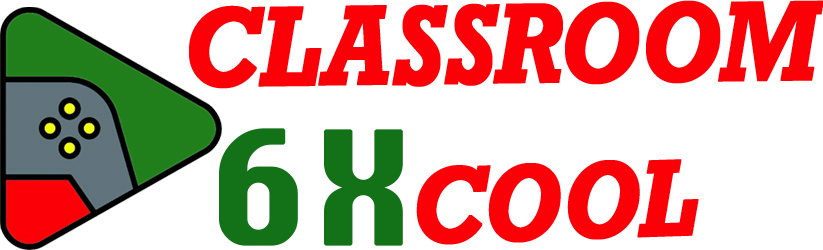Monkey Mart is a supermarket simulation game with a lighthearted, cartoon design. The core of the game is simple. You play as a monkey running a small supermarket. Your goal is to grow the store, serve customers, and unlock upgrades. It belongs in both the idle management and time management categories. The game’s appeal lies in its easy access—you can play in your browser without any downloads or intrusive ads. These features make Monkey Mart popular for students and anyone seeking quick online entertainment.
The game blends action and resource management. Players plant crops, harvest goods, and stock the shelves to attract more customers. As your store becomes busy, your role shifts from doing every task to managing systems and assistants. Each product adds a new challenge and chance to earn coins. The art style, simple controls, and steady progression keep players engaged for short sessions or long stretches.
How to Play Monkey Mart: Gameplay & Controls
Starting Your Supermarket
You begin Monkey Mart with a basic setup—a small cart and a banana stand. Plant bananas in the market’s field. Harvest them when ripe. Place bananas on the display shelf. Customers will arrive, pick up goods, and head to the cash register. Collect their payments to earn coins. With more coins, you unlock other product stands, like corn, eggs, or milk. You expand your supermarket by adding these new stands one by one.
Core Game Loop & Progression
The game follows a clear cycle:
- Plant and harvest products.
- Restock shelves.
- Serve customer needs.
- Collect coins from sales.
- Invest in upgrades and new products.
Progression matters. Each unlocked product creates more management complexity, from stocking goods to organizing new areas of the store. As the number of customers increases, you gain more coins. Use coins to speed up product growth, open new aisles, and buy powerful upgrades.
Controls Made Easy
Monkey Mart works with both keyboard and touchscreen controls. On PC, use the WASD or arrow keys to move your character. On mobile or a tablet, tap or drag to direct the monkey. Controls are simple and focus on quick responses. You do not need advanced skills or rapid reflexes to keep your store running. This makes Monkey Mart a welcoming game for new players and returning fans.
Level Up Your Mart: Progression & Strategy Tips
Smart Upgrades & Assistants
Upgrades are vital to success in Monkey Mart. Coins earned in-store let you buy better shelves, faster growth for crops, and more efficient registers. Assistants play a key role. As soon as you can, spend coins to hire them. Assistants stock shelves, operate the cash register, or even help with crops. Start with automation upgrades for the cash register and main stands. Then refine your approach with production speed boosts and larger shelf space.
Store Layout & Efficiency
The way you arrange your supermarket affects how quickly you serve customers. Keep the most popular products closer to the register. This way, you and your assistants spend less time walking. Fully stocked shelves reduce waiting time for customers, which increases sales. Aim for a clear path between fields, stalls, and registers. Rearranging your store as new products unlocks can prevent slowdowns.
Advanced Mastery & Replay Value
Monkey Mart stays fresh with its prestige system. When you reach a major milestone, you can use the prestige or reset option. This action clears your progress but gives long-term bonuses for future runs. Do not rush expansion—balance adding new aisles with upgrading your main goods. Experiment with different upgrade orders to find what gives the fastest growth. The game’s replay value comes from testing new strategies each run for faster and higher progression.
Browser vs. App: Why the Unblocked HTML5 Version Shines
Monkey Mart’s browser version stands out. The HTML5 build is quick to start and needs no download or user account. It features auto-save. If you need a break, closing the browser tab will keep your progress safe. This version runs well on both school and work computers, meeting the needs of students and office players alike.
Unlike many mobile apps, the browser game does not rely on ads, microtransactions, or regular logins. Browser controls are simple and support both mouse, keyboard, and touch. The unblocked version is suitable for classroom settings and makes it easy for large groups to play on their own pace. Community feedback often leads to steady improvements and new features in this version.
Monkey Mart FAQs
How can I unlock a new mart in Monkey Mart?
To unlock a new mart, focus on growing your original market. Upgrade products, buy more stands, and reach certain milestones. When you meet requirements, new marts become available within the game’s progression system.
How do I switch between marts in Monkey Mart?
Switching marts, if possible in your game version, is simple. Use the main menu or in-game mart selector to choose the market you want to manage. Not all versions support this feature.
Can I customize my character in Monkey Mart?
Character customization is possible in some Monkey Mart versions. You might change your monkey’s outfit or give accessories. The available options depend on the game release.
How can I earn more money in Monkey Mart?
To earn more coins, hire assistants to automate selling and stocking. Upgrade product stands and shelf capacity. Keep shelves full to match customer demand. Arrange products for fast access and cash flow.
What is the latest update in Monkey Mart?
Updates typically bring new products, automation improvements, or fixes. Check the in-game update log for information on the latest changes.
Conclusion
Monkey Mart offers an easy way to enjoy idle management and supermarket simulation in a simple, browser-based game. It blends planting, selling, and time-saving upgrades for a smooth player experience. The unblocked browser version is accessible and keeps distractions low. Learning smart upgrades, efficient layouts, and balancing growth are keys to running a profitable mart. With each session, you can discover better strategies and new ways to optimize your virtual store. Monkey Mart remains popular among users who value quick, accessible fun and simple gameplay loops in an upbeat setting.