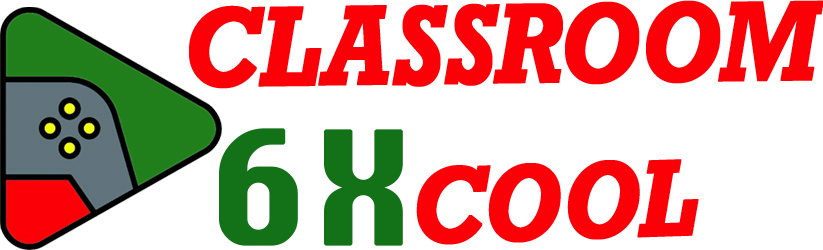What is PolyTrack and How Does It Differ from Other Online Racing Games?
PolyTrack is a fast-paced, browser-based racing game. It uses low-poly graphics and a neon style that keeps focus sharp and load times short. The inspiration comes from TrackMania, a well-known competitive racing game, but PolyTrack is lighter and easier to play on any device.
Players race against the clock on pre-built and user-made tracks. Every track pushes precision driving and creative problem-solving. The game thrives on time trials, leaderboards, and a built-in level editor. There are no downloads, signups, or hidden costs. The developer, known as Kodub, often updates the game and keeps it compatible with new browsers and devices.
The most important differences from other racing games:
- Pure browser access: Play unblocked at school, work, or home.
- Creative focus: The track-builder encourages community design and sharing.
- Competitive time trials: Built-in leaderboards, ghost mode, and consistent challenge.
Compared to TrackMania, PolyTrack delivers a smaller, streamlined experience that runs straight from a browser window. Its active, device-friendly updates and fast load times support more users, including those on older hardware or Chromebooks.
Is PolyTrack Free to Play and Do I Need to Download Anything to Start?
PolyTrack is 100% free. It does not require a download. Because it’s an HTML5 game, you can play instantly in a web browser. You do not need to install any software or plugins. This no-download, browser game format makes it accessible on nearly any device. Whether you use a desktop computer, a laptop, a tablet, or a mobile phone, performance stays smooth.
“Unblocked” access means PolyTrack works in environments like schools and offices. The game does not conflict with most typical firewall settings. This lets students and employees enjoy a quick game during breaks without any installation steps. Many racing fans prefer browser-based games that minimize setup and maximize play time.
Ongoing support from the developer ensures new features and bug fixes arrive often. The game’s player-driven content—especially new tracks—keeps the experience fresh for everyone.
What are the Basic Controls and Gameplay Mechanics in PolyTrack?
PolyTrack uses simple, familiar controls that allow new players to start quickly. The game focuses on precision movement, momentum, and split-second decisions. Most races are time trials, where the goal is to set the fastest completion time on a given track. Players can race solo, against recorded “ghost” competitors, or aim for a top spot on global leaderboards.
Below is a quick-reference table of core controls:
| Action | Key (Default) |
|---|---|
| Accelerate | W / Up Arrow |
| Brake/Reverse | S / Down Arrow |
| Steer Left | A / Left Arrow |
| Steer Right | D / Right Arrow |
| Reset to Start | R |
| Next Track | N |
Racers must handle jumps, ramps, tight corners, and obstacles. Many tracks include gravity effects that reward careful steering and controlled speed. Ghost mode lets players race against their best time or community records, building a learning loop for improvement. Checkpoints and laps add structure to each course. Every feature supports fast restarts and another try, keeping gameplay focused and addictive.
How Do I Create and Share Custom Tracks in PolyTrack?
PolyTrack features a built-in level editor. This editor lets any player build their own custom tracks using a range of blocks and features found in official courses. The editor is interactive—place elements, rotate them, add hazards, and preview as you build.
To create a track:
- Enter the track editor from the main game menu.
- Place track pieces with simple click-and-drag or hotkeys.
- Add unique features such as jumps, barriers, gravity switches, and checkpoints.
- Test the track immediately within the editor to check difficulty and flow.
- Adjust elements as needed until satisfied.
Once finished, a player can export a code for their track. Sharing this code in the community, forums, or other spaces allows other players to import and play it. Custom tracks also support leaderboard competition and ghost racing. The creative track builder has fostered a vibrant community culture; players often compete in challenges to see whose design earns the best times or most plays.
Regular competitions and track-sharing initiatives keep the creative side of PolyTrack active. All track sharing uses built-in codes—there is no need for separate accounts or links.
Are There Tips or Strategies for Improving My Times and Climbing the Leaderboards in PolyTrack?
Improvement in PolyTrack is about mastering precise movement and optimizing each lap. Here is a quick table of advanced racing strategies:
| Technique | How It Works | Why It Matters |
|---|---|---|
| Slide Snapping | Fast, sharp turns with controlled steering | Maintains speed through corners |
| Precision Cornering | Approach corners from the widest angle | Lowers lap time over multiple turns |
| Optimal Line | Always seek the straightest route between checkpoints | Shortens race distance, boosts speed |
| Minimal Braking | Use brakes only when essential | Keeps velocity high, avoids slowing needlessly |
| Air Braking | Tap brake in midair to control landing | Prevents overshooting jumps or missing checkpoints |
| Ghost Racing | Race against your record or others’ ghosts | Spot and correct mistakes, perfect techniques |
Most top players improve through repetition and by watching community ghosts. Practicing daily helps lock in muscle memory. Community tracks marked “practice” or “advanced” give a risk-free way to hone specific skills (like jump timing or tight chicanes). Success comes from learning each track’s physics, knowing where to brake, and when to risk full speed.
FAQ Quick Reference (PolyTrack)
1. What is PolyTrack and how does it differ from other online racing games?
PolyTrack is a browser-based, low-poly racing game with instant play, a built-in track editor, and strong community features. Unlike TrackMania, it requires no downloads and supports user-created content within an accessible, speed-focused environment. (See: What is PolyTrack and How Does It Differ?)
2. Is PolyTrack free to play and do I need to download anything to start?
PolyTrack is completely free and requires no download or installation. All gameplay runs in-browser, making it accessible and unblocked on most devices. (See: Is PolyTrack Free to Play?)
3. How do I create and share custom tracks in PolyTrack?
Use the built-in level editor to design tracks. When done, export a code and share it. Others can import and race your tracks directly in their browser. (See: How Do I Create and Share Custom Tracks?)
4. What are the basic controls and gameplay mechanics in PolyTrack?
Use WASD or arrow keys to steer, accelerate, and brake. Time trials, leaderboards, ghost mode, and track hazards are central mechanics. (See: What are the Basic Controls and Gameplay Mechanics?)
5. Are there tips or strategies for improving my times and climbing the leaderboards in PolyTrack?
Practice slide snapping, cornering, optimal lines, and minimal braking. Use ghost mode and community practice tracks to refine your skills. (See: Are There Tips or Strategies?)
Conclusion
PolyTrack offers a unique blend of minimalist racing and creative track design. Its browser-based format allows quick, unblocked access and consistent play on any device. Built-in tools and a competitive community provide endless opportunities for racers and creators alike. PolyTrack suits both gamers looking for fast, precise challenges and those wanting to leave their mark with custom track builds.