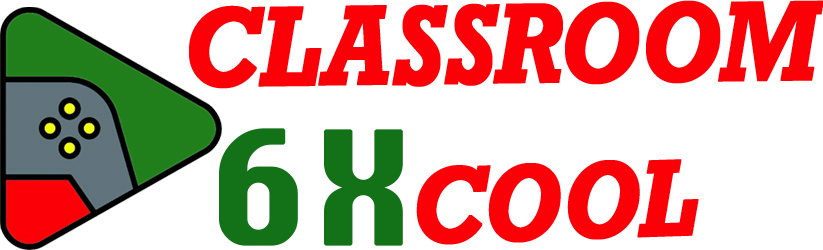What is Snow Rider 3D? (Game Overview)
Snow Rider 3D is a free online sledding game set on endless, snowy slopes. It uses 3D graphics to create a festive winter scene. Players steer a sled down the mountain, aiming for the highest score. The game belongs to the endless runner genre, similar to winter sports arcade games. Fast rounds and easy controls make it popular for quick play, especially on school or work computers. The game can be accessed unblocked in browsers, which makes it a favorite for students and office workers looking for light, entertaining action without downloads. Its style and ease of access define its broad appeal.
How Do You Play Snow Rider 3D? (Controls & Gameplay Mechanics)
Game Controls Across Devices
Snow Rider 3D is built for smooth play on almost any device. On computers, players use the Arrow keys or the WASD keys to steer left, right, or jump over obstacles. Mobile users play by tilting the device or tapping the screen for direction changes and jumps. The controls are simple yet reactive, which fits the arcade approach of the game. This allows both keyboard and touch users to have the same core experience. The control scheme is easy to learn, so new players quickly pick up the action.
Core Gameplay Mechanics
The basic goal in Snow Rider 3D is to keep your sled moving as far as possible without crashing. The slope is filled with obstacles, and missing one ends your run immediately. The main activities are steering, quick reflexes, and timing jumps at the right moment. As you go deeper down the slope, you collect gifts scattered along the way. These gifts increase your score and also act as currency for unlocking new sleds or customizations. The endless slope gets trickier the further you go, rewarding practice and sharp reaction time.
Challenges on the Slopes: Obstacles, Power-Ups, and Unlockables
Types of Obstacles & Hazards
The snowy slopes in Snow Rider 3D include multiple types of obstacles. Trees appear often and require swift steering. Rocks are smaller but can catch the unwary at high speed. Snowmen and rolling snowballs block paths and challenge your jump timing. Deep holes may appear, forcing precise movement. Each hazard has a pattern: some are best avoided by early movement, while others demand last-second reactions. Knowing the layout and mixing steady steering with jumps is key to longer survival.
Power-Ups and Unlockables
The game features helpful power-ups. A shield offers brief protection against one crash, while speed boosts launch your sled forward and clear gaps faster. Gifts, shaped like presents, are found during each run. Collecting these allows you to unlock new sleds and unlockable appearances. Sleds vary by speed and handling, with some offering a more stable ride. Unlocks may also include visual customizations for your character or sled. Choosing the right sled or power-up for your style can make a large difference, allowing for strategic play and higher scores.
Proven Tips & Tricks for High Scores in Snow Rider 3D
Success in Snow Rider 3D depends on skill and timing. Here are several proven strategies:
- Keep your sled near the center of the slope to react evenly to obstacles from both sides.
- Learn the pattern of obstacles—many layouts repeat, allowing you to anticipate tricky spots.
- Jump only when needed; unnecessary jumps can create landing hazards.
- Gifts tend to appear near difficult hazards, so only grab them when safe—do not risk a run for one present.
- Use power-ups, like the shield, right before dangerous stretches, not early in a run.
- Practice makes perfect: each run builds better instinct for tight spots and tricky jump timing.
Sticking to these tips helps you steadily improve your high score.
Platform Availability & Unblocked Access
Snow Rider 3D is available directly in the browser and does not require any installation. It works on most modern systems, including Windows, Macs, Chromebooks, and mobile browsers for iOS and Android. One of its best features is that it is a true unblocked game. Students and workers are able to play it even in network-restricted areas where most games are blocked. The game runs smoothly on both desktop and mobile, with minor differences in controls between keyboard and touch or tilt. On all platforms, the gameplay is the same, allowing for flexible, spontaneous play.
Audience Suitability: Is Snow Rider 3D Family-Friendly?
Snow Rider 3D is designed with all ages in mind. The gameplay is non-violent and highlights a cheerful, winter sports setting. Controls are easy, so young children or those new to gaming can enjoy it. The festive soundtrack and colorful visuals add to its appeal as a family friendly browser game. There is no offensive content or in-game messaging system, making it safe for classrooms, home, or public settings. Its short play sessions also fit busy schedules and group play.
FAQs
How do you play Snow Rider 3D and what are the controls?
Players steer their sled using Arrow keys or WASD on keyboards, or by tilting/tapping on mobile devices. The objective is to go as far as possible, avoiding obstacles and collecting gifts. For more on controls, see the section above on gameplay mechanics.
Can you play Snow Rider 3D unblocked at school or work?
Yes, Snow Rider 3D can be played online without downloads. Unblocked versions are accessible in most school and work environments. Details on this are found in the platform availability section.
What tips and tricks help you get a high score in Snow Rider 3D?
Key strategies include learning obstacle patterns, timing jumps carefully, prioritizing gift collection only when safe, and using power-ups at the right moment. Practical advice is outlined in the tips and tricks section.
How do you unlock new sleds or snowboards in Snow Rider 3D?
Gifts collected during runs serve as the in-game currency for unlocking new sleds and customizations. Some sleds may have different looks or improved performance.
Is Snow Rider 3D available on mobile devices, and how does it compare to desktop gameplay?
Snow Rider 3D works well on both desktop and mobile browsers. Mobile users control the sled by tilting or tapping rather than using a keyboard, but the game itself plays the same across all platforms.
Comparison Table: Game Modes, Sleds, and Features
Below is a table comparing the main sled options and features, including classic and rare unlockables. Differences in speed, handling, required gifts for unlocking, and featured power-ups are shown for easy reference.
| Sled Name | Speed | Handling | Unlock Cost (Gifts) | Power-Ups Available | Customization Options |
|---|---|---|---|---|---|
| Starter Sled | Medium | Standard | 0 | Shield | Basic color change |
| Classic Board | High | Balanced | 20 | Shield, Speed Boost | Simple sticker |
| Turbo Runner | Very High | Low | 50 | Speed Boost | New colors, character hats |
| Frost Deluxe | High | Excellent | 100 | Shield | Multiple sled designs |
| Holiday Racer | Medium | Easy | 40 | Shield | Festive patterns |
| Pro Sleigh | Very High | Good | 150 | Shield, Speed Boost | Unique avatar, color themes |
Note: Power-up effects and unlock costs may change if new updates occur. Always check in-game for the latest.
Summary: Snow Rider 3D’s Unique Appeal on Classroom6x
Snow Rider 3D stands out among winter endless runner games thanks to easy browser access, simple controls, and family-friendly design. Its quick sessions make it suitable for play during short breaks at school, work, or at home. The range of unlockable sleds, practical tips, and safe unblocked access ensure it appeals to a wide audience. Whether played on a computer or mobile device, it remains consistent, reliable, and fun—making it a leading choice for anyone seeking a straightforward, entertaining sled adventure in the browser.