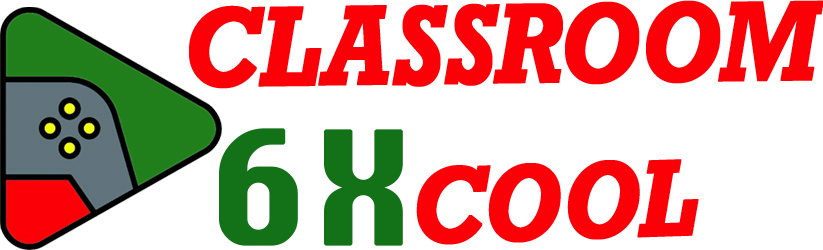Quick Facts: Time Shooter 3: SWAT at a Glance
| Feature | Details |
|---|---|
| Main Genre | First-person shooter (FPS) |
| Core Mechanic | Time moves only when you move |
| Primary Goal | Rescue hostages, defeat SWAT enemies |
| Developer | GoGoMan |
| Playable On | Browsers (HTML5/WebGL), Chromebook, mobile |
| Unblocked / School Safe | Yes |
| Notable Series Links | Inspired by SuperHot, sequel to Time Shooter 2 |
Time Shooter 3: SWAT is a first-person shooter game. It features a unique slow-motion mechanic. The game is browser-based and does not require downloads. Developed by GoGoMan, it is designed for quick access and play, including in restricted school or work settings.
What is Time Shooter 3: SWAT and How Does It Work?
The Core Mechanic: Time Moves When You Move
In this game, time stands still until you act. When you move, enemies and bullets start moving too. If you stop, everything else freezes. This mechanic lets players dodge bullets, plan attacks, and react to threats in a controlled way. Imagine a SWAT standoff. You take a step. Bullets fly, enemies shift, and you weigh your actions with each movement.
Objectives & Series Context
The main goals are simple:
- Rescue hostages from dangerous rooms.
- Defeat armored and shielded SWAT enemies.
- Use SWAT gear like riot shields and shotguns.
Compared with Time Shooter 2, this SWAT edition adds new gear, smarter foes, and breaching door features. Enemy types now include shield bearers and heavily armored threats. Completing each round means adapting to fresh scenarios.
About the Developer: GoGoMan
GoGoMan is known for web-based FPS games that work on most devices. The studio’s earlier titles laid the groundwork for the time manipulation gameplay. Time Shooter 3 builds on that reputation, offering a browser-based experience without extra requirements.
How Do You Control Time in Time Shooter 3: SWAT?
Controls and User Interface
The gameplay uses familiar controls common to browser shooters:
| Action | Keyboard / Mouse |
|---|---|
| Move | W, A, S, D keys |
| Aim | Mouse movement |
| Shoot/Action | Left Mouse Button |
| Pick Up/Drop | E or F |
| Shield Toggle | Right Mouse Button |
| Pause Time | Stop moving |
These controls work instantly in the browser. No download or setup is needed. The interface shows your current weapon, shield status, and hostage markers.
Step-by-Step Time Manipulation in Combat
You advance into a corridor. Enemies wait ahead. Each time you move, bullets edge closer. You stop. Bullets freeze mid-air. You aim. You fire. Time resumes for a split second, then pauses again. Move in bursts to make use of slow-motion. Step, fire, stop, assess — each input shapes the pace.
Use this system to escape crossfire, target key threats, and control every encounter. Planning is often safer than speed. Mastering this rhythm sets veterans apart from new players.
Is Time Shooter 3: SWAT Free to Play Online Without Downloading?
Browser and Platform Information
Time Shooter 3: SWAT runs in any modern browser thanks to HTML5 and WebGL technology. There is no need to install files or change security settings. The game supports desktops, Chromebooks, and many mobile devices. It loads quickly and saves progress in the browser.
This makes it popular for play at school, in offices, or on shared computers. These environments often block game downloads but allow browser play.
Unblocked Access: Fast Tips
The game’s lightweight code and direct browser support mean it works on many school and work networks. Because it does not require installation, it fits strict network policies. Many users enjoy Time Shooter 3 unblocked on Chromebooks and classroom devices.
If you experience blocks, it may depend on network rules, but the game is designed for easy access.
How Many Levels Are There in Time Shooter 3: SWAT?
Level Structure and Progression
Time Shooter 3: SWAT challenges players with a series of levels. These often feature randomized waves and maps, increasing difficulty as you progress. Unlike fixed campaigns, the gameplay can feel endless, focusing on survival and mastery.
Each level presents new room layouts. Objectives become tougher. Advanced enemies and hazards appear in later rounds.
Typical Level Objectives
You will:
- Rescue hostages by reaching marked safe zones.
- Defeat armored SWAT enemies.
- Face enemies with riot shields or heavy armor.
- Breach doors by force or with specialized gear.
Level structure rewards planning and adapting to new threats. Hostage rescue and handling SWAT units are the key focus in every mission.
What Tips or Strategies Help You Win in Time Shooter 3: SWAT?
Pro-Level Tactics for New and Challenging SWAT Enemies
Armored and shielded foes require smart timing:
- Use shotguns for high-impact close-range breaching.
- Attack shield bearers from the side or flank them.
- Pick up riot shields when available; use them to block gunfire.
- Drop shields when you need speed or a two-handed weapon.
Breaching doors gives you surprise. Knock with force or use special weapons to catch enemies off guard. Always plan your entry point.
Advanced Time Manipulation Strategies
Movement controls time. Move in short bursts, then stop to assess incoming threats. Use slow-mo to dodge bullets and study enemy patterns.
Throw weapons when empty. You can disarm foes or force them into cover. Use cover wisely. Combine slow motion with shield advances to reach new positions.
Learn map layouts to predict enemy spawns and safe zones. Conservation of movement reduces risk.
Weapon Mastery and Adaptation
Choose weapons based on the enemy type:
- Shotguns for close combat and doors.
- SMGs or pistols for rapid fire at groups.
- Shields against concentrated gunfire.
Swap weapons when your situation changes. Never cling to a single tool if a better choice appears. Adapt to the enemies and the environment each round.
Time Shooter 3: SWAT—FAQ
What is Time Shooter 3: SWAT and how does it work?
It is a browser FPS where time only moves as you do. The goal is to rescue hostages and defeat SWAT enemies, using gear and tactics. See the overview above for how the mechanics work.
How do you control time in Time Shooter 3: SWAT?
By moving, shooting, stopping, and using the pause that occurs when you stop your actions. Review the controls and step-by-step combat section above.
Is Time Shooter 3: SWAT free to play online without downloading?
Yes. It runs in any browser with no downloads required. It is accessible on Chromebooks, desktops, and many mobile devices. Full details are provided in the platform information section.
How many levels are there in Time Shooter 3: SWAT?
Levels are endless, based on randomized rooms and increasing difficulty. Each level includes new objectives and tougher enemies. Level design is explained in the progression section.
What tips or strategies help you win in Time Shooter 3: SWAT?
Use shields smartly, adapt weapons, and combine movement bursts with slow-mo. Master timing and map awareness. Full tactics and advanced advice are above.
Visual Reference Zone (Optional for Classroom6x editors)
Editors may consider adding slow-motion action images, screenshots of shield use, and new SWAT gear to help users understand the mechanics.
Internal Links
- See additional classroom6x guides for unblocked HTML5 shooters.
- Explore spotlights on browser FPS games and GoGoMan’s developer page for more insights.
- Check out overviews of school-safe multiplayer and WebGL strategies.
Conclusion
Time Shooter 3: SWAT stands out among browser-based shooter games. Its time manipulation mechanic provides tactical depth. The game’s format suits school, office, or anywhere with browser access. Arm yourself with knowledge of its controls, level structure, and strategies, and step into each mission ready for what comes. With these facts and tips, you can play smarter and aim for mastery.