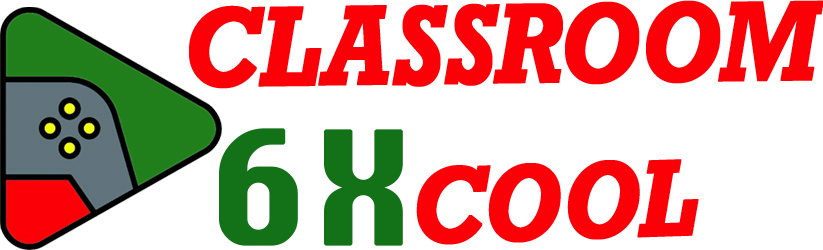What is Traffic Rush?
Traffic Rush is a fast-paced, browser-based arcade and puzzle game built on HTML5 technology. The main challenge is to control the flow of vehicles at busy intersections, preventing crashes while keeping traffic moving. The game has carved out a spot as one of the most played browser traffic management games, especially on platforms offering unblocked access for schools and restricted environments.
The core of Traffic Rush blends the arcade spirit with real-time puzzle logic. Each play session throws the player into a busy intersection. The goal is simple: avoid collisions and achieve the highest score possible. Different developers have produced versions under the Traffic Rush name. Donut Games first developed a popular mobile version, while NoPowerup and others created unblocked HTML5 editions for instant browser play. Each keeps the basic premise but may feature unique modes or visual styles. This diversity fuels the game’s broad appeal across online and mobile platforms.
How to Play Traffic Rush: Modes, Mechanics, and Controls
Main Gameplay Modes Explained
Traffic Rush features two main modes: Car Mode and Train (or Rail) Mode.
Car Mode is the classic traffic intersection game. Cars, trucks, and motorcycles enter the crossroads from different directions. Your job is to guide each vehicle through safely. Tap or click to stop a car. Release to let it go. The game speeds up as you progress. Collisions mean game over.
Train (Rail) Mode adds a new twist. Instead of typical cars, trains enter the scene and cross multiple tracks. Controlling trains requires more anticipation. Timing is crucial. Trains move faster, so the risk of crashes goes up. Success here comes from watching patterns and planning several moves ahead. Each mode changes the flow and keeps the strategy fresh.
Controls & Platform Guide
Traffic Rush is easy to play on almost any device. Below is a quick-reference table of main controls for each platform:
| Platform | Main Actions | Controls |
|---|---|---|
| Browser/Desktop (HTML5) | Stop/Go vehicle | Mouse click / Tap |
| Switch vehicle focus (if supporting) | Arrow keys/Tab | |
| Mobile/Tablet | Stop/Go vehicle | Screen tap |
| Resume movement | Release tap |
On desktop, the mouse is standard. Some versions allow keyboard shortcuts, though this is less common. On mobile and tablets, controls are touch-based. There are no downloads or installations for browser play, making it popular for users at school or work using Chromebooks. Adjusting to different platforms is simple, helping the game reach a broad audience.
Why Is Traffic Rush So Engaging?
Traffic Rush hooks players fast. Its rules are easy to learn, but true mastery takes practice. Each round delivers instant feedback. A single mistake ends the session, pushing players to improve and try again for a higher score.
The game ramps up intensity. Early levels start slow, but traffic quickly grows, demanding quick decisions. It is this steady increase in challenge, combined with simple controls and the pursuit of flow without crashes, that keeps users coming back. Quick-play sessions and unblocked browser access add to replayability. Users can start a round during short breaks anywhere, making it ideal for fast, satisfying play.
Key Features That Set Traffic Rush Apart
Several features make Traffic Rush stand out among simulation traffic games and arcade traffic titles. Here are major highlights:
| Feature | Details |
|---|---|
| Escalating Intensity | More lanes and faster vehicles as score rises |
| Game Modes | Classic Car Mode, advanced Train/Rail Mode |
| Power-Ups | Special items like Chopper, Magnifier for quick saves or broader view |
| Endless Replayability | Continuous high-score challenge, infinite levels |
| Score Tracking | Online leaderboards/high-score lists |
| Complex Intersections | Multiple lanes require advanced pattern recognition |
Power-ups like the Chopper clear a path, while the Magnifier lets players see more of the intersection. Each tool helps but requires careful timing. Endless mode means play does not stop until a crash, boosting both tension and excitement.
Tips, Tricks, and Pro-Level Strategies
Starter Tips for Beginners
- Always watch for speed differences. Faster vehicles can appear with little warning.
- Stop cars early—waiting too long raises crash risk.
- Focus on one lane at a time if traffic gets heavy.
- Avoid panic. Mistakes come from reacting too quickly or too late.
- Practice basic patterns. Learn where vehicles usually enter and exit.
Advanced Mastery Tactics
Seasoned players push for high scores using deeper tactics:
- Plan ahead: Look at incoming traffic and decide quickly who goes first.
- Optimize flow: Try to move batches of cars together rather than stopping and starting each individual car. This reduces jams.
- Master each game mode: In Train Mode, keep clear mental notes of which tracks are active. Never let trains overlap crossings.
- Smart use of power-ups: Reserve the Chopper or similar items for situations where a crash seems certain. Do not waste these on minor traffic slowdowns.
- Pattern recognition: Over time, intersections develop predictable flows. Experts spot and exploit these for smoother games.
Each advanced move builds efficiency, increases control, and directly raises high scores.
Traffic Rush Versions and Developer Backgrounds: What’s the Difference?
Multiple studios have released Traffic Rush games, creating some confusion. Donut Games made the original version for iOS, popularizing the intersection control idea and later adding Rail Rush (Train mode) for more challenge. NoPowerup and other developers produced browser-based and HTML5 versions, often designed for unblocked usage at schools or workplaces.
Versions may differ in graphics, mode availability, or bonus features, but all retain the urgent intersection gameplay. Unblocked editions allow instant play with no login or installation needed, matching the quick session expectation of users in restricted settings. When choosing the best Traffic Rush version, consider which features and modes matter most, and whether mobile or browser play suits your needs.
Can You Play Traffic Rush Online for Free, and on Mobile?
Most HTML5 versions of Traffic Rush are free to play, requiring no download. Users simply open a browser and start playing right away, making access easy on devices like Chromebooks or tablets in school or office environments. The primary goal is instant, barrier-free play for anyone with internet access.
Traffic Rush is also available on mobile platforms like iOS and Android via dedicated apps, with versions tailored for touchscreen controls. The experience stays consistent—tap to stop, lift to go—but the display and input adapt to mobile device capabilities. Most unblocked browser editions do not require any payment, though some mobile app variants may include optional features.
Frequently Asked Questions (Quick Reference, Expandable)
How do you play Traffic Rush?
Control traffic at an intersection by stopping and releasing vehicles to avoid crashes and keep flow moving. See “How to Play Traffic Rush” above for core mechanics.
What are the controls for Traffic Rush Online?
On browser, use mouse clicks or screen taps. Keyboard shortcuts may be present in some versions. On mobile, use screen taps only. See “Controls & Platform Guide” table.
Is Traffic Rush free to play online?
Yes. Most versions offer free, unblocked browser play with no downloads or payments needed. See “Can You Play Traffic Rush Online for Free, and on Mobile?” for full details.
What game modes are available in Traffic Rush?
Main modes are Car Mode and Train (Rail) Mode. Each offers unique gameplay and challenges. Reference “Main Gameplay Modes Explained.”
Can you play Traffic Rush on mobile devices?
Yes. The game is available on iOS and Android platforms through select app stores. Touch controls mirror the browser experience.
Conclusion
Traffic Rush stands as a defining title in the genre of browser traffic management games. Its mix of quick-play action, rising challenge, and simple controls appeal to both beginners and expert players. Multiple versions exist—some focused on mobile, others on unblocked HTML5 play—offering choices for every device and context. Fast access, real-time pressure, and the drive for high scores keep the game fresh, making it a fixture among top arcade and simulation games.