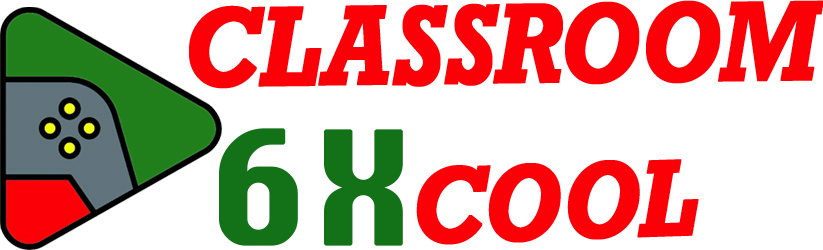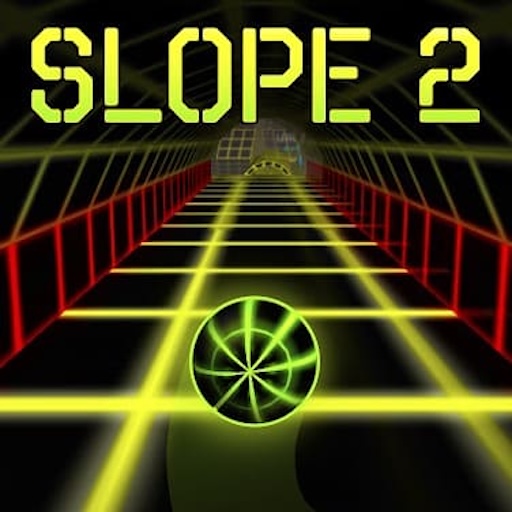Slope 2 is a 3D endless runner game where you control a neon ball as it speeds down a twisting, wireframe slope. Every second, the pace grows faster. The challenge keeps building. Your only job is to survive as long as you can.
Each session starts simple. The music rises. The neon track stretches before you, pulsing with bright colors. But with every curve, the obstacles increase: red blocks, sharp turns, and sudden gaps force you to react, not just watch. One wrong move ends your run in an instant.
Why do so many players keep coming back? Slope 2 grabs your focus. The smooth controls and sharp graphics hook your attention. The speed tests your reflexes. There are no complex instructions. You launch your browser, play, and try to beat your last score. It’s the ultimate test of hand-eye coordination. The appeal sits in its simple rules and intense difficulty, making it as much a reflex challenge as a game.
All About Playing Slope 2 Unblocked at School
Unblocked games are a go-to choice for students facing strict school networks. Slope 2 is built on HTML5, letting it run in almost any modern browser and on most school devices. There are no downloads or installations needed. This makes it one of the easiest options for quick, safe gaming in restricted environments.
Playing Slope 2 unblocked gives students a fast break during free periods. Since the game loads directly in the browser, it sidesteps most firewalls. No login or registration slows you down. However, remember to keep play sessions short, focusing on the classwork that matters most. The game is meant for short, stress-free pauses—not long marathons during lessons.
The seamless compatibility ensures Slope 2 remains a favorite for students searching for fun that works even behind school filters.
Slope 2 Controls Demystified: Device-by-Device Mastery
Mastering Slope 2 starts with understanding its controls, which change slightly by device.
On a computer, you steer using the left and right arrow keys or the A and D keys. Some game versions let you use the mouse to click and drag the ball left or right. The key is to use gentle, short taps rather than holding a button too long. Quick, sharp moves often lead to a sudden fall.
On tablets and smartphones, Slope 2 adapts to touch screens. Most mobile versions use tilt—where angling your device guides the ball. Others use swipe gestures, letting you move the ball left or right with a short flick of your finger. If the ball is unresponsive, check your device’s orientation and ensure your movement is smooth, not rushed.
No matter the device, light and subtle movements give you the most precise control. For more details or special gestures, check the help or settings screen in your Slope 2 version.
How the Game Works: Mechanics, Power-Ups, and Multiplayer Explained
Game Mechanics & Obstacles
The core goal in Slope 2 is simple: keep your neon ball rolling and score as many points as possible on the endless track. The slope gets faster with time. Hazards like red walls, giant gaps, and narrow tunnels appear, forcing you to time your moves and react instantly.
Hitting an obstacle or falling off the edge ends your run. The design means each session is high stakes. The levels never repeat in the same pattern, so memory alone won’t save you. Adapting on the fly is the heart of this game.
Power-Ups Deep Dive
Slope 2 adds more than just speed and obstacles. Here, power-ups play a critical role. There are three main types:
- Speed Boost: Gives a short burst of speed, best used on clear stretches of road.
- Shield: Lets you pass through one obstacle without ending your run.
- Slow-motion (Time-Freeze): Briefly slows everything, making tight dodges easier.
Unlike the first Slope, these tools introduce strategy. Knowing when to use a shield or tap slow-motion can double your run time. Each power-up appears along the track as a glowing icon. Picking them up and deploying them wisely is often the difference between an average score and a place on the leaderboard.
Multiplayer Mode Insights
Most versions of Slope 2 are single-player. However, some releases add a multiplayer or two-player split-screen mode. In these, you race side by side with a friend or classmate. The rules stay the same: survive longest, rack up the highest score, and avoid crashing out. Leaderboards add a layer of competition—scores reset each session, giving everyone a fair shot.
Competing in multiplayer doesn’t change the core controls or track. It only adds a layer of excitement as you watch your opponent’s ball in real time. Friendly rivalry makes short breaks even more engaging.
Advanced Tips: Get High Scores Like a Pro
Top players in Slope 2 don’t rely on luck. They use steady, well-practiced techniques:
- Make small, gentle taps to steer—never jerk the ball left or right unless you must.
- Keep your ball close to the center of the slope. This gives you more time to react to sudden hazards on either side.
- Always look ahead. Your eyes should track the next set of obstacles, not just your current position.
- After a crash, pause and replay the moment in your mind. What got you? Was it a late move, a missed power-up, or a bad angle?
- Use power-ups with intention. A shield is best saved for tight, dangerous spots. Slow-motion works well where blocks and gaps come in quick succession.
- Consistency matters. Build muscle memory by repeating solid runs, not just chasing wild scores every round.
Practice these habits, and you’ll see your average score—and your leaderboard rank—rise fast.
Slope 2 FAQs (Quick Answers)
How do you play Slope 2 unblocked at school?
Open Slope 2 in your browser using a reputable version. No downloads or installs are needed. If blocked, search for mirror links and follow school guidelines for allowed gameplay.
What are the controls for Slope 2 on different devices?
On a computer, use arrow keys or WASD to steer. On mobile or tablet, tilt your device or swipe to guide the ball. If controls do not respond, check your device’s orientation and the game window’s focus.
How do you get a high score in Slope 2?
Steer with gentle taps, stay near the center, and look ahead. Use power-ups wisely, and learn to anticipate obstacle patterns after each game.
What power-ups are available in Slope 2?
There are three power-ups: Speed Boost (move faster), Shield (ignore one obstacle), and Slow-motion (slow down time for precise dodging).
Is Slope 2 multiplayer or single player?
Slope 2 is mainly single player, but some versions offer a two-player mode for simultaneous races.
Slope 2 Quick Reference Tables
Controls by Device
| Device | Control Method |
|---|---|
| Desktop/Laptop | Arrow keys / WASD |
| Tablet/Mobile | Tilt or swipe |
| Some versions | Mouse drag steering |
Power-Up Effects & Strategies
| Power-Up | Effect | Best Use Scenario |
|---|---|---|
| Speed Boost | Brief increased speed | Long, straight sections |
| Shield | One-hit immunity | Just before a risky obstacle |
| Slow-motion | Slows down time | Dodging dense obstacle areas |
High Score Rapid Tips
| Tip | Why It Works |
|---|---|
| Use light, quick taps to steer | More control, fewer sudden moves |
| Stay in the center of the track | More time to react |
| Look ahead to next obstacles | Better reaction, fewer surprises |
Conclusion
Slope 2 stands out as an engaging, fast-paced browser game that tests your focus, timing, and skill. Its easy access and constant challenge keep players coming back. With clear controls, smart use of power-ups, and a sharp focus on the road ahead, any player can aim higher. Whether you’re on a quick school break or practicing at home, Slope 2 is a true test of timing and reflex—ready whenever you are.