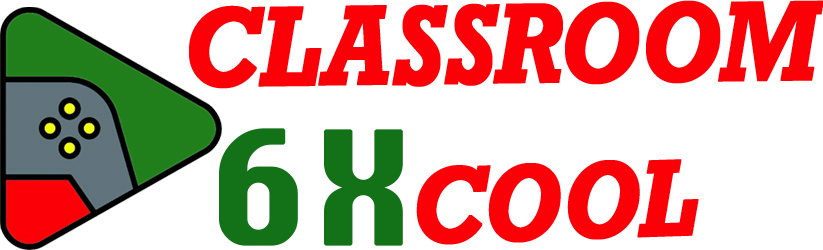Quick Start: What is Skribbl.io and Why Play?
Skribbl.io is a free, online drawing game based on the classic Pictionary concept. Developed by Ticedev, it uses HTML5 so it runs in your web browser. There are no downloads. You can play instantly on computers, Chromebooks, tablets, or smartphones. Skribbl.io works well with groups, classrooms, families, or anyone looking for a simple, multiplayer guessing game. Its clear interface and simple game mechanics appeal to kids and adults. The social, interactive play makes it a top choice for virtual parties, school activities, and team-building games online.
Getting Started: How to Play Skribbl.io (Step-by-Step)
Skribbl.io is easy to start. Here is a simple guide to your first game.
Joining Your First Game (Public and Private)
- Go to the Skribbl.io home page.
- Enter your nickname. This is how other players see you.
- (Optional) Design your avatar by picking colors, facial features, and accessories.
- Select your preferred language from the drop-down menu for gameplay and word options.
- To join a public game, click “Play!” for an instant match with random players.
- To play Skribbl.io with friends or classmates, create a private room:
- Click “Create Private Room.”
- Copy the room link.
- Share it with others.
- They join by clicking the shared link.
You can play Skribbl.io on most browsers, including Chrome, Firefox, and Edge. This flexibility makes it one of the most accessible browser games for casual or group play.
Gameplay Basics and Core Rules
Each game consists of several rounds. On each turn, the game selects one player to draw. That player chooses from three words and draws the selected word using digital drawing tools. These tools include:
- Pencil (to draw)
- Variety of colors
- Eraser (to fix mistakes)
- Clear button (to reset the canvas)
Other players view the drawing and type their guesses in the chat box. Hints appear as letter spaces, and letters reveal over time. Correct guesses score more points if made quickly. The artist earns points each time a player guesses the word they drew.
Here is an overview table for core Skribbl.io features:
| Feature | Description |
|---|---|
| Platform | HTML5, web browser (no download) |
| Supported Devices | PC, Chromebook, tablet, smartphone |
| Max Players Per Room | 2–12 |
| Drawing Tools | Pencil, color picker, eraser, clear button |
| Round Timer | Customizable, default 80 seconds |
| Language Options | Multiple, selectable at start |
| Avatar Customization | Colors and style at entry |
| Private/Public Rooms | Yes |
| Custom Word Lists | Yes (private room) |
Skribbl.io offers simple, direct fun. Scores are shown after each round.
Going Deeper: Customization & Advanced Features
Skribbl.io offers several options to tailor your game.
Custom Word Lists & Themed Games
In private rooms, you can enter a custom word list. This lets you set a theme or add vocabulary for school lessons, movie nights, or birthday parties. For example, enter math terms for a classroom challenge or holiday words for a party game. The game will use your list during play. You may also select how many rounds to play and set the timer for each round.
Skribbl.io supports many languages. Switch the setting so everyone can play in their native tongue or practice language learning. This makes Skribbl.io useful as an educational online game.
Skribbl.io Private Room Settings
Private rooms let you:
- Set a password or share a secure link.
- Choose the number of rounds (default three).
- Adjust drawing time.
- Select a custom word list.
- Pick your language.
This control helps match the game to your group’s needs, making Skribbl.io perfect for team-building activities, remote learning, or family fun.
Classroom & Family Play Tips
Skribbl.io fits classrooms, families, and groups of all sizes. For safe play and a smooth experience:
- Set guidelines for fair play and positive chat behavior.
- Use only family-friendly or classroom-appropriate custom words.
- Rotate who draws to keep everyone included.
- Share a downloadable rule sheet before large sessions.
For sessions with kids, disable chat or monitor for safe interactions. For large groups or virtual game nights, test connections and share joining links early. Using teams for group activities adds variety.
Master Your Game: Tips and Troubleshooting
Drawing & Guessing Like a Pro
To draw well:
- Use bold lines and simple shapes.
- Pick bright, clear colors.
- Start simple. Add detail as time allows.
- Label objects only if classroom rules permit.
For guessing:
- Watch for letter hints and previous guesses in the chat.
- Try common and related words first.
- Use logic. Count the spaces and revealed letters.
Handling Cheating or Misbehavior
If a player cheats or is disruptive:
- Use the “Votekick” feature found in the bottom-right corner.
- Encourage players to maintain respect in chat.
- Teachers and moderators should set up kid-safe custom lists and supervise play.
Troubleshooting tips:
- Refresh the browser for connection issues.
- Check internet speed for lag or glitches.
- Update the web browser if the drawing tools do not work.
Skribbl.io FAQ (Top 5 User Questions)
1. How do you play Skribbl.io and what are the basic rules?
You join a public or private room, take turns drawing and guessing, and score points for fast, correct answers. The main guide above details core rules.
2. How can I create or join a private room in Skribbl.io?
Click “Create Private Room.” Share the unique link for others to join. Instructions are in the customization section.
3. What are custom word lists in Skribbl.io and how do I use them?
Private room hosts enter a list of words when setting up the room. The game picks from these during play, allowing for themed or educational games.
4. How does the scoring system work in Skribbl.io?
Points go to guessers for quick and accurate responses and to the drawer for each correct guess. More speed means more points.
5. What should I do if someone cheats or misbehaves during a game of Skribbl.io?
Use the Votekick option. Moderators and teachers can monitor chat and customize settings for safety, as outlined in the troubleshooting section.
Conclusion
Skribbl.io is a versatile, browser-based game for drawing and guessing. It supports learning, social play, and creative fun in school, at home, or online with friends. With customization, clear rules, and wide device support, Skribbl.io remains a popular choice for accessible group activities. Visual guides and printable tips can further support classroom and group leaders.