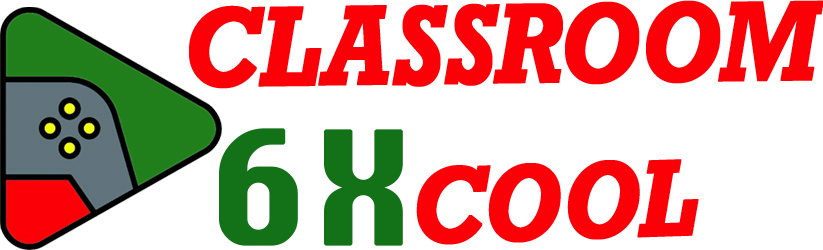Run 3 is a fast-paced, gravity-defying endless runner game. You control a small character running through floating 3D tunnels in space. The world spins as you leap onto walls, changing gravity and turning the impossible into possible. Released in HTML5, Run 3 is playable in almost any browser, including those found on school or mobile devices. Unblocked game communities praise it for instant play—no downloads, no Flash, and works where many other games don’t.
This game became popular because of its unique mechanics. Each level adds twists: new obstacles, strange tunnel shapes, and rotating environments. A wide cast of quirky characters—each with special abilities—keeps gameplay fresh. The challenge comes from not just speed, but planning your angle and using gravity as a tool. Whether you are looking to beat your high score or unlock every character, Run 3’s appeal is clear: it is a space running game that rewards skill, timing, and adaptability.
Next, let’s see how to jump in and control your runner.
How to Play Run 3: Controls & Gameplay Fundamentals
Master the Basic Controls (Keyboard & Touch)
You do not need fancy hardware to play Run 3. The controls are simple and work across computers, Chromebooks, or touchscreen devices.
- Move Left: Left Arrow Key or “A”
- Move Right: Right Arrow Key or “D”
- Jump: Spacebar or Up Arrow Key or “W”
- Pause: “P”
- Reset: “R”
- Touch Controls: Tap left or right side of the screen to move; swipe up to jump
You can play Run 3 online instantly in your web browser—no downloads or logins required. The HTML5 format brings the game to desktops and mobile devices without plugins.
Navigating the Tunnels – Movements and Gravity Flips
As you run, your character moves forward automatically. Your main action is to dodge gaps by jumping and steer using the left and right keys. The game’s twist: if you hit a tunnel wall, gravity shifts and the wall becomes your new floor. This lets you dodge danger by running across all sides of the tunnel.
Picture a long tube in space. If you jump to a side wall and keep running, the camera and gravity adjust—the world tilts to make your path clear. To beat tricky segments, use gravity to “stick” to safer routes or reach far-off ledges.
FAQ:
How do you play Run 3 and what are the basic controls?
Use arrow keys (or WASD), spacebar to jump, and touch controls if on a mobile device. Run forward, jump over holes, and press into walls to flip gravity and keep running.
Now that you know the controls, explore the different ways to play.
Game Modes Demystified – Explore vs Infinite (With Visual Comparison)
Explore Mode (Story/Level Unlocks)
Explore Mode guides you through a series of hand-designed levels called the Tunnel. Here, you unlock new characters, find hidden passages, and discover the game’s story. Progress saves automatically, so you continue from your last checkpoint. Unlocking story pieces and getting new runners depends on completing certain levels and meeting unlock conditions.
Infinite Mode (Endurance & High Score)
Infinite Mode offers a never-ending challenge. Levels generate at random, combining tunnel segments into a giant obstacle course. The goal: survive as long as possible, collect power cells for high scores, and test your endurance. There are no story unlocks here—just the thrill of chasing longer runs and leaderboard glory.
Explore Mode vs Infinite Mode Table
| Feature | Explore Mode | Infinite Mode |
|---|---|---|
| Objective | Progress through fixed levels, unlock story/characters | Survive endless, random tunnels, score high |
| Progression | Levels, saves progress | No saving, endless challenge |
| Character Unlocks | Yes | No |
| Best For | Story seekers, completionists | High-score chasers, practice |
| Strategy | Level planning, character unlocking | Quick reflexes, long runs |
FAQ:
What is the difference between Explore Mode (Story Mode) and Infinite Mode in Run 3?
Explore Mode unlocks levels, characters, and story. Infinite Mode focuses on endless play and high scores with random tunnel layouts.
Next, meet the cast of unique runners and learn how to unlock them.
Characters & Unlocks – Complete Roster Breakdown
All Playable Characters at a Glance
Run 3 features several distinct runner types. Each one brings new powers and changes how you survive the tunnels. You unlock new characters by reaching certain stages or collecting power cells in Explore Mode.
- Runner: Balanced, reliable jump, no special abilities. Available from the start.
- Skater: Faster speed, weaker jump, slides more—great for quick reflexes.
- Lizard: Can wall jump, helpful for vertical gaps.
- Bunny: Highest jump, but slower recovery speed.
- Child: Small and agile, fits through tight spaces.
- Pastafarian: Can float for a moment after jumping.
- Gentleman: Jumps higher but moves slower; can double jump (unlock with power cells).
- Duplicator: Leaves a clone after hitting crumbling tiles (advanced).
- Angel: Can glide in the air for extra distance.
- Others: More secret or advanced, unlocked with power cells or completing difficult side tunnels.
Side-by-Side Character Comparison Table
| Character | Jump | Speed | Gravity Control | Unlock Requirement | Tips |
|---|---|---|---|---|---|
| Runner | Med | Med | Normal | Default | All-around |
| Skater | Low | High | Normal | Complete Level 10 | Fast, tough |
| Lizard | Med | Med | Wall Jump | Side tunnel | Reach vertical |
| Bunny | High | Low | Normal | Complete Level 40 | High jumps |
| Child | Low | Med | Small | Complete Level 25 | Nimble |
| Pastafarian | Med | Med | Float | Collect Power Cells | Float gaps |
| Gentleman | High | Low | Double Jump | Power Cells | Precision |
| Duplicator | Med | Med | Clone | Special tunnels | Crumbling safe |
| Angel | Med | Med | Glide | Special tunnel | Air rescue |
FAQ:
How can you unlock all characters in Run 3?
Most characters unlock by reaching specific levels or exploring side tunnels in Explore Mode. Some require collecting enough power cells.
With your line-up chosen, it is time to master the advanced tricks and hazards ahead.
Advanced Tips, Power-Ups, and Tunnel Mastery
Essential Survival & Scoring Strategies
- Practice movement: Learn character weights and speeds.
- Rotate tunnels: Use side walls as new floors to avoid dead ends.
- Plan your jumps: Shadows under your feet help time leaps.
- Switch characters: Use the best runner for each challenge.
Memory and pattern recognition help on harder levels. In Infinite Mode, scoring depends on quick decisions—know when to be safe, and when to risk for power cells.
Special Tiles & Environmental Hazards
Every tunnel is filled with tiles—some standard, others hazardous:
- Normal Tile: Safe to run on.
- Crumbling Tile: Breaks after one step—move quick or use Duplicator.
- Ice Tile: Slippery; plan jumps carefully.
- Conveyor Tile: Moves you sideways, sometimes into danger.
- Glow Tile: Only visible when nearby—watch for fading paths.
- Box: Obstacles that block or redirect you.
Learn which character has the best ability to deal with each tile type.
Optimization for Every Device
Run 3’s HTML5 code means it plays in browsers on both PCs and mobile devices. Controls adjust on touchscreen. Unblocked game fans can play Run 3 at school or on most office networks. Fast-loading design and universal compatibility explain its popularity.
FAQ:
Can I play Run 3 unblocked or on mobile devices?
Yes. Run 3 is playable in modern browsers, including mobile. No download, no Flash, and works in many restricted environments.
How many levels are there in Run 3?
Explore Mode has over 65 main levels and dozens of extra side tunnels. Developers sometimes release new tunnels or secret routes.
With these tips and knowledge, you are prepared for any tunnel.
Run 3 Quick FAQ Recap
1. How do you play Run 3 and what are the basic controls?
Use arrow keys or touch controls to guide your runner, jump with space/up, and shift gravity by running on walls.
2. How many levels are there in Run 3?
There are over 65 main levels in Explore Mode, with many side tunnels and secret areas.
3. How can you unlock all characters in Run 3?
Advance in Explore Mode, complete side tunnels, or collect power cells to unlock new characters.
4. What is the difference between Explore Mode and Infinite Mode?
Explore Mode is for level progression and story. Infinite Mode is endless, score-focused, and has random tunnel layouts.
5. Can I play Run 3 unblocked or on mobile devices?
Yes. The HTML5 version is compatible with most browsers and mobile devices, requiring no download.
For deeper explanations, see the relevant sections above.
Conclusion
Run 3 stands out with its gravity-shifting action, endless replayability, and a cast of memorable characters. Its instant browser play and mobile compatibility make it accessible almost anywhere. From Explore Mode journeys to endless Infinite runs, every player can find a challenge suited to their style.